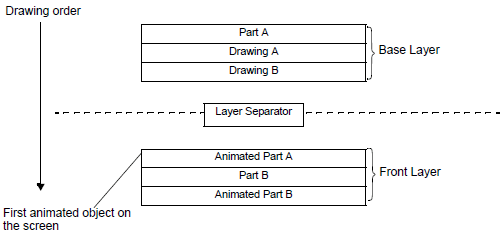
The base and front layers separate objects in the drawing order, from the first part or drawing set up with animation, and the rest of the parts and drawings. Objects in the front layer display overtop objects in the base layer.
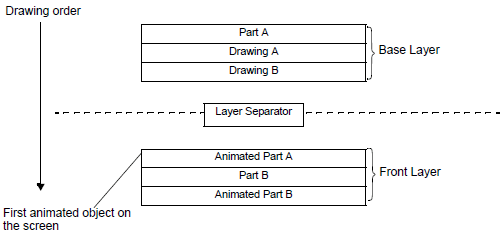
To check the object position in the [Screen Data List], from the [Project] menu, point to [Information] and then click [Project Information]. Select [File Information], and in the [Expert Mode] area select the [Enable Expert Mode] check box.
![]() 3.9.2.1 Project Information - File Information
3.9.2.1 Project Information - File Information![]() 3.9.3.5 Screen Data List Window
3.9.3.5 Screen Data List Window
![]()
Too many objects in the front layer may reduce the speed of the display's redrawing speed.
See the following for information on changing the position of objects to improve the display's redrawing speed.
![]() 21.8.1 How to Change the Layer Separator Position
21.8.1 How to Change the Layer Separator Position
![]()
On the display unit, objects that do not support animation, even if placed on the front layer, appear on the base layer, behind the front layer objects.
No matter what animation settings you use, if you set the [Plate Color] transparent on Data Display or Message Display parts, it will appear on the front layer.
When a switch is set up with [Reverse Display] and animation, there is slight delay for it to reverse.
If objects overlap each other on the front layer, or an object on the front layer overlaps an object on the base layer, Reverse Display does not occur when you touch the overlapped portion.
The front layer, or D-Scripts or Trigger Actions set up on called screens, run after the last part on the base layer.
When any of the following parts overlap - Data Display part (Numeric Display, Text Display, Date/Time Display), Graph, Historical Trend Graph, Data Block Display Graph, or Switch/Lamp - and animation is set to objects on the base layer, right after a screen change objects that are not animated will display behind animated objects.
When the Window is displayed, the Window is always displayed in front of the front layer.
Even if drawn on the base layer, features that use the special window normally display in front of the front layer.
Refer to the following for special windows.
![]() 12.9 Displaying Multiple Windows on a Single Screen
12.9 Displaying Multiple Windows on a Single Screen
Object position when using the Header/Footer
When animation is added to an object in the header/footer, on the base screen using the header/footer, all the base screen objects appear on the front layer .
Object position when using [Call Screen]
When the [Call Screen] includes objects with animation, objects drawn after the called screen appear on the front layer. To improve the display speed, use the [Screen Data List] window to move objects without animation above the [Call Screen].
As figures in Part B draw on the front layer, not the base layer, it is recommended to move Part B above the [Call Screen].
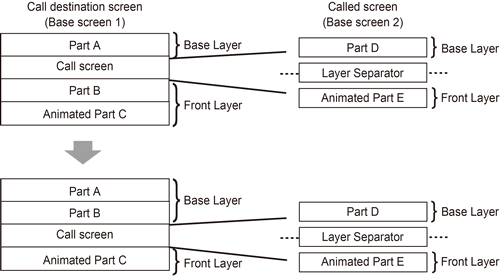
When animation is added to an object that was drawn before the [Call Screen], all objects in the called screen will appear on the front layer. To improve the display speed, use the [Screen Data List] window to move [Call Screen] above the layer separator.
Figures in Part D draw on the front layer, not the base layer. By moving [Call Screen] above the layer separator, Part D will appear on the base layer.
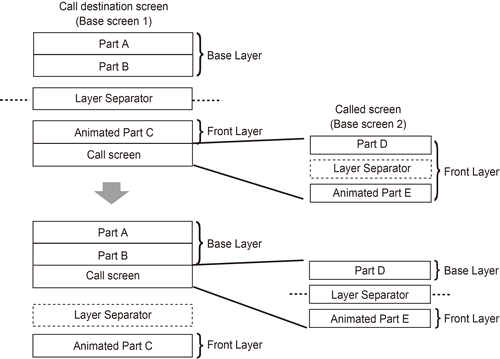
When animated objects exist on both the loaded screen and destination screen, one layer separator is enabled.
In the [Screen Data List], when [Call Screen] is above the layer separator, the layer separator on the loaded screen is enabled. When [Call Screen] is below the layer separator, the layer separator on the loaded screen is disabled.