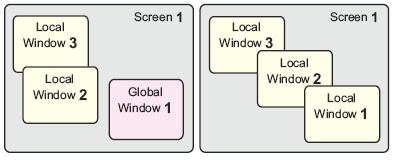
In addition to the Global Windows and Local Windows that you can create (collectively called "User Window"), there is also the system window.
User Window
Window Type
Local Window
Global Window
Remote PC Access (RPA)
Image Sensor Display
Number of Windows that can be displayed on 1 screen
Local Window can display the following maximum number of windows simultaneously.
Maximum of 4: SP5000 Series, GP4000 Series (excluding the GP-410*), LT4000 Series, IPC Series
Up to 3: Models other than the above
However, the Global Window and Remote PC Access window display only one window each.
For example, when global windows are set up, the number of local windows you can display simultaneously on a screen decreases by 1.
1 Global Window, 3 Local Windows: SP5000 Series, GP4000 Series (excluding GP-410*), LT4000 Series, IPC Series
1 Global Window and 2 Local Windows: Models other than the above
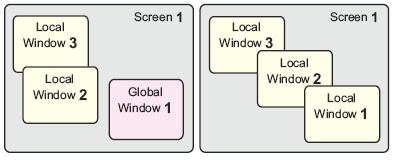
![]()
When you enable the [Continuous Read] setting in a Window part, even if the window is not visible it is counted as one of the displayed windows.
As a result, the number of windows the system can display is equal to the maximum number of windows that can be displayed minus the number of window parts with [Continuous Read] enabled.
Special Window
Window Type
Security Password Input Screen
Detailed Error Window
Data Display Pop-up keypad
Remote PC Access Window Display Popup Keypad
Special Data Display [Show CSV] edit screen
Special Data Display [File Manager]
Enhanced Recipe Data List's popup keypad
Displaying Selector List Parts
Search for moment in time as shown in the Historical Trend Graph's [Selected Time]
Movie Player
Image Unit Display
Search menu/Search condition keypad
Operation Log Alarm Analysis Screen
SD/USB Removal Icon
Number of Windows that can be displayed on 1 screen
You can only display one Special Window.
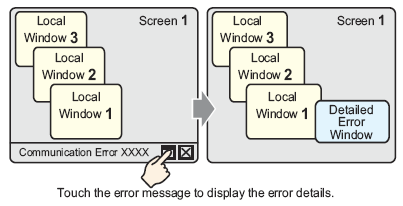
When another Special Window is already displayed and you have not reached the maximum number of user windows, you can use a local window and have multiple displays.
However, you cannot display the Remote PC Access Window Display's popup keypad in a local window. To display the Remote PC Access Window Display's popup keypad, close the other special windows.

![]()
When the Security Password Input Screen displays, other features cannot be displayed in a User Window.
When a high-priority function on a Window occurs, a low-priority function on another Window is stopped and the Window is closed. The Window with the high-priority function appears.
Function Priority Order |
Window Screens |
1 |
Security Password Input Screen |
2 |
Detailed Error Window |
3 |
Remote PC Access Window Display Popup Keypad Data Display Pop-up keypad Special Data Display [Show CSV] edit screen Special Data Display [File Manager] Enhanced Recipe Data List's popup keypad Displaying Selector List Parts Search for moment in time as shown in the Historical Trend Graph's [Selected Time] Movie Player Image Unit Display Search menu/Search condition keypad Operation Log Alarm Analysis Screen SD/USB Removal Icon |
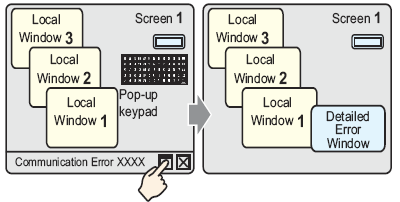
![]()
A Special Window has a higher priority display function than a Global or Local Window. Therefore if a File Manager (displayed as a Local Window) overlaps a Detailed Error Window while the Detailed Error Window is displayed, the File Manager will be hidden under the Detailed Error Window.
Opening a Special Window with a "Function Priority Order" of 3 is not possible when other Special Windows are displayed and the maximum number of user windows are open. Close user windows or a Special Window.
Target
Error Message
Banner Alarm Message
System Menu
Japanese FEP Character Conversion
Number of Windows that can be displayed on 1 screen
These Windows are displayed regardless of the status of the User Windows/Special Windows. These System Windows are created by the system and do not affect the number of allowable Windows per Base screen.
![]()
You can define the system window display position. In the [System Settings] click [Display Unit], and in the [Display] tab set [Show System Menu] to [Upper Part] or [Lower Part]. This setting also works with Portrait orientation display units.