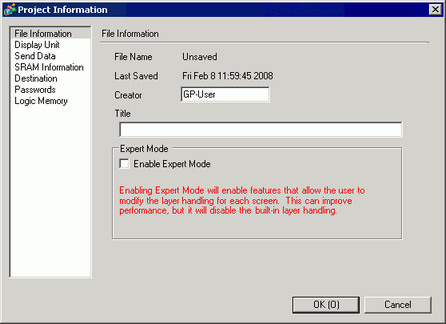
Displays project file information.
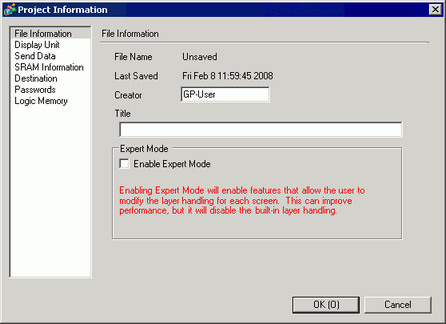
File Name
Displays a project file name.
Last Saved
Displays the year, date, day of the week, and time when the last project file was saved.
The format is [Day of the week], [Month], [Date], [Time (hh:mm:ss)], and [Year].
Creator
Set the name of the project file creator. You can input up to 30 characters.
Title
Set a comment for the project file. You can input up to 60 characters.
Select whether to enable Expert Mode.
When the Expert Mode is enabled, the position of the layer separator can be changed. When multiple objects are disposed in the Front Layer, the display speed becomes slow; therefore, it is used for cases in which you wish to move objects to the Base Layer or for cases in which you wish to set the animation feature to the object disposed in the Base Layer.
Please refer to the following for the layer separator.
![]() 21.8 About Object Position and the Layer Separator When Setting Up Animation
21.8 About Object Position and the Layer Separator When Setting Up Animation
![]()
Adding animation to the base layer could cause a different display order between the display unit and screen editor.
If you return the screen to normal mode after editing in Expert Mode, the layer separator position is reset and any changes will be lost. For editing procedures in Expert Mode, refer to the following.
![]() 21.8.1 How to Change the Layer Separator Position
21.8.1 How to Change the Layer Separator Position