Scrolling Alarm Messages
Overview ![]() 20.2 Scrolling Alarm Messages
20.2 Scrolling Alarm Messages
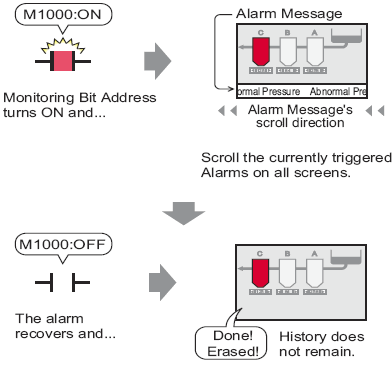
Scrolling Alarm Messages Overview |
|
Viewing Active Alarms in a List Overview |
|
Acknowledging the Alarm History
Overview ![]() 20.4 Acknowledging the Alarm History
20.4 Acknowledging the Alarm History
Steps ![]() 20.4.1 Procedure - Acknowledging the Alarm History/Bit Monitoring
20.4.1 Procedure - Acknowledging the Alarm History/Bit Monitoring
Steps ![]() 20.4.2 Procedure - Acknowledging the Alarm History/Word Monitoring
20.4.2 Procedure - Acknowledging the Alarm History/Word Monitoring
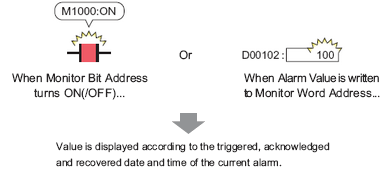
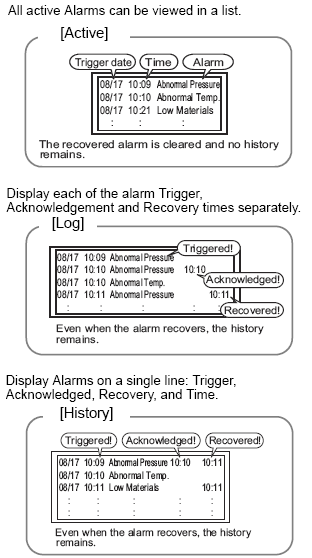
Working with Alarm History Overview |
|
Displaying Help (Sub Display) Overview Steps Steps |
Display a Base Screen (Change Base Screen)
Display a window (Show Text Window)
|
Viewing Alarms by Line Overview |
You can change the blocks displayed on each screen by registering different Alarm Messages with different blocks. On the same screen, you can also switch the Block Number to be displayed from the Device/PLC. |
Storing Alarm Messages in External Storage Overview Steps |
Saves the alarm history data from the backup SRAM to an external storage
|
Read Data When Alarms Occur Overview |
|
Searching / Sorting Alarm History Overview Steps Operation |
You want to display alarm messages that have occurred 5 or more times and include the text "Tank A". You also want to sort them in descending order.
|
Alarm Analysis for Operation Log and Sampling Overview Steps Operation |
|