Based on the time when an alarm was triggered/acknowledged/recovered and by utilizing operation log and sampling functions, you can examine what kinds of operations were performed and what changed in data before and after the alarm. This is useful for analyzing the cause of the alarm.
Please see the following for the list of the models that support the Alarm Analysis function.
![]() 1.5 Supported Features
1.5 Supported Features
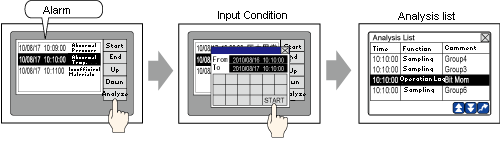
Select the alarm history record you want to analyze, touch the [Analyze] switch, and enter the conditions. The [Analysis List] screen appears.
Displaying Operation Log Record
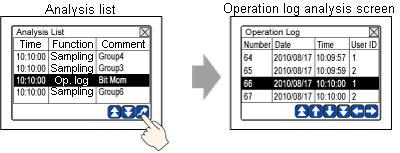
From the [Analysis List], select the operation log record you want to display and touch the ![]() . The Alarm Analysis screen for operation log appears.
. The Alarm Analysis screen for operation log appears.
Displaying Sampled Data
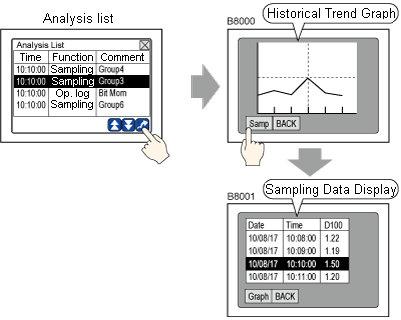
Select the sampling group you want to display from the [Analysis List] and touch the ![]() . According to the settings, [Alarm Analysis Screen] (a screen with the Sampling Data Display, Historical Trend Graph, etc.) appears.
. According to the settings, [Alarm Analysis Screen] (a screen with the Sampling Data Display, Historical Trend Graph, etc.) appears.
You can also change to a new screen from the Alarm Analysis Screen while maintaining the alarm analysis state.
![]() 20.11.1 Procedure - Alarm Analysis for Operation Log and Sampling
20.11.1 Procedure - Alarm Analysis for Operation Log and Sampling
![]() 20.11.2 Operation - Alarm Analysis for Operation Log and Sampling
20.11.2 Operation - Alarm Analysis for Operation Log and Sampling