Display Popup Keypad
Overview ![]() 15.2 Display Popup Keypad
15.2 Display Popup Keypad
Displays a keypad on the screen only when necessary (when inputting data).
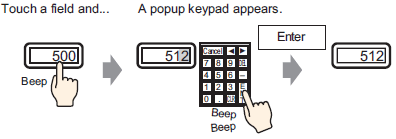
Display Popup Keypad Overview |
|---|
Displays a keypad on the screen only when necessary (when inputting data).
|
Always Display Keypad on the Screen Overview Steps |
|---|
Places a keypad directly on the screen. A permanent keypad will appear.
|
Customizing the Keypad Layout Overview Steps Steps |
|---|
Allows the user to rearrange the keypad buttons.
|
Customizing the System Keypad of the Data Display Overview Steps |
|---|
You can create a keypad which has the same functions as the System Keypad using a keypad part and a data display.
|