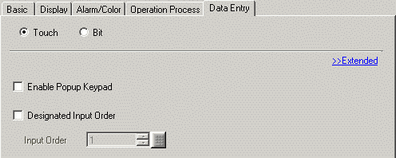![]()
-
For information on keypad parts, please refer to the following.
 15.6.1.2 Keypad Screen
15.6.1.2 Keypad Screen
![]()
For information on keypad parts, please refer to the following.
![]() 15.6.1.2 Keypad Screen
15.6.1.2 Keypad Screen
Open a drawing screen where you want to place a keypad.
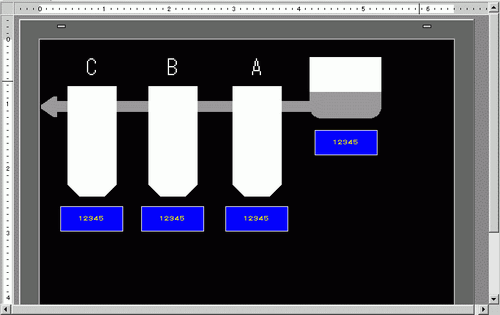
From the [Parts (P)] menu, select [Keypad (B)] or click ![]() to display the [Package].
to display the [Package].
Select a keypad to use and place it on the drawing screen. For example, DEC keypad
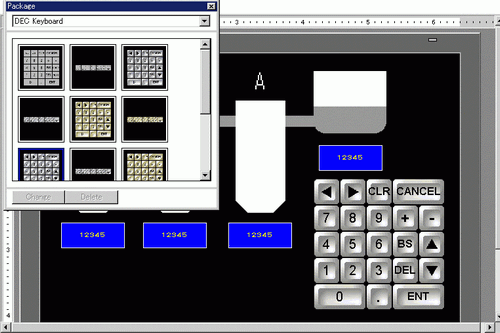
The steps to display a permanent keypad on the screen are complete.
Next, set up a Data Display part used to display data entered with the keypad.
Double-click the Data Display to open the settings dialog box.
Select the [Allow Input] check box. The [Data Entry] tab becomes available.
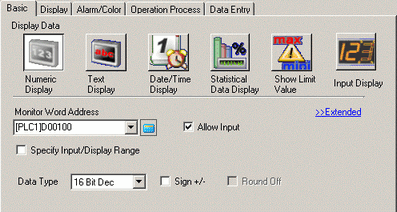
Click the [Data Entry] tab and clear the [Enable Popup Keypad] check box.
Now the Data Display is set up to display data that has been entered using the screen keypad.