Restart display unit
Download/upload with Memory Loader 40.1.2 Transfer - GP-4G01
40.1.2 Transfer - GP-4G01
Forced transfer M.12.3 Forcing the transfer of project files
M.12.3 Forcing the transfer of project files
Initialize Ethernet settings 40.1.3 Ethernet settings - GP-4G01
40.1.3 Ethernet settings - GP-4G01
You can run the following operations on the GP-4G01 with switches.
Remove external storage
Restart display unit
Download/upload with Memory Loader 40.1.2 Transfer - GP-4G01
40.1.2 Transfer - GP-4G01
Forced transfer M.12.3 Forcing the transfer of project files
M.12.3 Forcing the transfer of project files
Initialize Ethernet settings 40.1.3 Ethernet settings - GP-4G01
40.1.3 Ethernet settings - GP-4G01
Remove external storage
Detach the SD card or USB storage device from GP-4G01.
The following shows the process when using USB storage.
Hold down the [USB storage eject switch] for 3 or more seconds. Once you can remove the storage, the buzzer sounds and the USB1 storage access LED (USB1) turns off.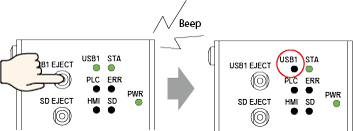
Make sure the USB1 storage access LED (USB1) is off, then remove USB storage from the display unit.
Restart display unit
The procedure for restarting GP-4G01 is as follows.
Simultaneously hold down both the [USB storage eject switch] and [SD card eject switch] for 3 or more seconds. After 3 seconds, the buzzer sounds and the power LED (PWR) flashes green.
Release the touch, and within 30 seconds hold both the [USB storage eject switch] and [SD card eject switch] for 5 seconds or more. After 5 seconds, the buzzer sounds.
After the buzzer, release the touch. The buzzer sounds again and the GP-4G01 restarts.