There are two save operations for external storage devices:
Normal Save
When the command is written to the [CSV Control Word Address], data stored in the display unit is output as a CSV file.
![]() 25.7.2 Operation - Normal Save
25.7.2 Operation - Normal Save
Automatic Save
When the defined number of samples are stored in the display unit and the sampling cycle is complete, data stored in the display unit is output as a CSV file. This option is available when in the [Mode] tab, [Extended] dialog box, you select the [Overwrite old data after finishing the specified cycles] check box.
![]() 25.7.3 Operation - Automatic Save
25.7.3 Operation - Automatic Save
This address controls writing data to external storage. It writes a command to the address after designating a file number.
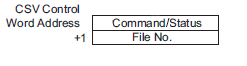
Command/Status
After you specify the file number and write the command to the control address, data is output to the external storage. The processing results (status) are reflected in the address.
|
Mode |
Word Data |
Description |
|---|---|---|
|
Command |
0001h |
Normal Save |
|
0020h |
Start Auto Save (Only when data is stored by overwriting old data*1) |
|
|
0021h |
End Auto Save (Only when data is stored by overwriting old data*1) |
|
|
Status |
0000h |
Completed Successfully |
|
0100h |
Write Error |
|
|
0200h |
External storage is not connected. The CF Card cover is open. The SD Card is write-protected. |
|
|
0300h |
No data to be loaded |
|
|
0400h |
File Error |
|
|
2000h |
The display unit is in the normal Auto Save mode. |
*1 For methods to store data, refer to 25.12.3.2 Data Storage Methods.
![]()
If you write a value (command) other than "0021h" (Auto Save Exit) or change the file number during the Auto Save process (status "2000h"), Auto Save aborts and data up to then is written to the external storage. The write command is not processed. The status will show successful completion "0000h".
When a value other than "0001h", "0020h", or "0021h"is written in a command or the value "0021h" is written instead of "0020h", it will cause a write error "0100h".
When the Auto Save command "0020h" is written in the sampling group without the selection of the [Overwrite old data after finishing the specified cycles] check box, "0300h" error occurs.
File Number
Designates the ***** portion in the file name, "SA*****.csv", when saving to the CF Card/USB storage. The file number can be from 0 to 65535. Set the file number before writing the command.
The CSV File is saved to the folder created in the external storage automatically. The folder is created with a fixed folder name for each sampling group.
|
Data to be saved |
Folder |
File Name |
|---|---|---|
|
Sampling Group 1 data |
\SAMP01 |
SA*****.CSV |
|
. . . |
. . . |
|
|
Sampling Group 64 data |
\SAMP64 |
SA*****.CSV |