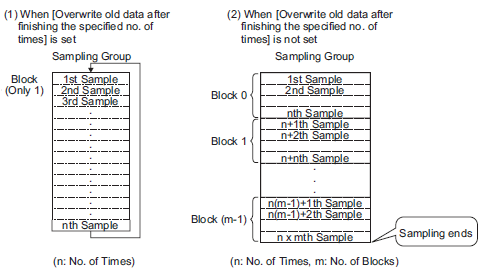
Sampled data is stored in sampling group units in the display unit.
Data sampled from the designated Cycles is stored with one of the following two methods.
Overwrite old data and store the latest data.
Do not overwrite data and store as a separate block.
The above storage methods are set by the [Overwrite old data after finishing the specified cycles] check box in the [Mode] tab's Extended area.
When the execution condition is [Constant Cycle], [Constant Cycle when Bit is ON], or [Bit Change], only method 1. is possible.
When the execution condition is [Set Time] or [Bit ON], you can select method 1. or 2.
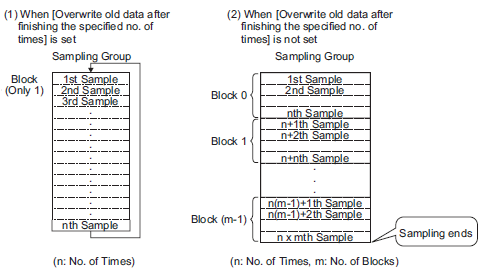
When [Overwrite old data after finishing the specified cycles] is selected
Even after data has been sampled the designated Cycles, because old data stored in the display unit is overwritten with new data, sampling automatically continues.
![]()
After sampling for the designated Cycles finished, the [Data Full Bit Address] turns ON. This only indicates that data has been stored for one round. Sampling will automatically continue. After confirming that one round of data sampling has finished, please turn OFF the [Data Full Bit Address] so that it can detect when the next round finishes.
When [Overwrite old data after finishing the specified cycles] is selected
After data has been sampled the designated Cycles, the next data is stored as a separate block. (A block is the sampling data collected from the designated Cycles.) Data from the designated Cycles x Blocks is stored. After that, data is not sampled.
When you store data into multiple, separate blocks, you can display and print each block. For example, if you want to sample data 10 times per day from Monday to Friday, store Monday's data in "block 0", Tuesday's data in "block 1", and so on. You can now print data for each day's information.
![]()
When one block finishes, the [Block Termination Bit Address] is turned ON. After you confirm that the block has finished, please turn OFF the [Block Termination Bit Address] so that it can detect when the next block finishes.
Also, please confirm that the [Block Termination Bit Address] is turned OFF before sampling.
When all data sampling finishes (Cycles x Blocks), the [Data Full Bit Address] turns ON and further sampling will not occur. To start the sampling action again, turn ON the designated [Data Clear Bit Address] and erase the stored data.
![]() 25.12.3.3 Deleting Data
25.12.3.3 Deleting Data