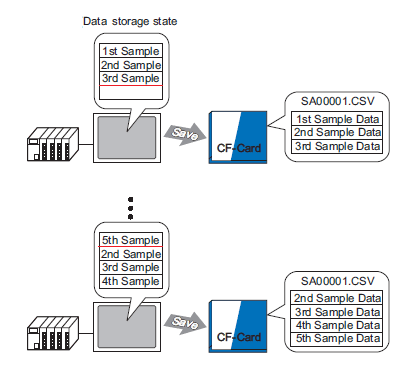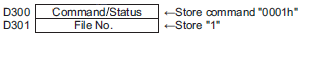
Save data from Sampling Group1 as file name "SA00001.csv" in the CF Card.
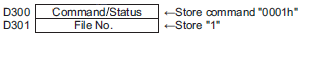
The file number "1" is stored in the address (D301) next to the set [CSV Control Word Address].
Write the command [0001h] in the set [CSV Control Word Address] (D300). The CSV output begins.
When the data is successfully saved to the CF Card, the status value "0000h" is written from the display unit to D300.
"SA00001.csv" is created in the CF Card's "SAMP01" folder.
![]()
For more details on the command/status, refer to:
![]() 25.12.5 Saving to CSV
25.12.5 Saving to CSV
File Save
Sampling data that is stored in the display unit when writing a normal save command is output to a CSV file.
For example, [Overwrite old data after finishing the specified cycles] is selected, Sampling Occurrences = 4
When writing the normal save command to an address at the end of the third sampling, the first to third sampling data is output to CSV file.
When writing a normal save command to an address designated with the same file number at the end of the fifth sampling, the second to fifth sampling data is output to CSV and overwritten in the existing file.