You can reduce power consumption of the touch operator interface in the following ways. |
|
|
| < Method 1 > Use the [Dimmer] function |
| The screen of the touch operator interface is dimmed after a certain period of time from the last touch screen operation. (-> Setting Procedure of [Dimmer]) |
| |
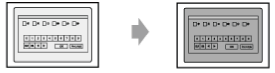 |
| * Lowering the brightness can reduce power consumption with the screen displayed. |
| |
| < Method 2 > Use [Standby Mode] function |
| The screen of the touch operator interface is turned off after a certain period of time from the last touch screen operation. (-> Setting Procedure of [Standby Mode]) |
| |
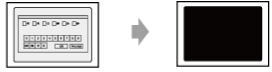 |
| * Turning off the screen can reduce power consumption further than [Method 1]. |
| |
| NOTE |
| - |
Using both the dimmer and the standby mode functions can reduce power consumption further than only using the dimmer function.
|
| |
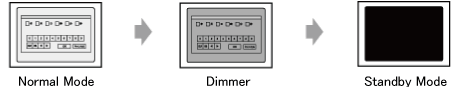 |
| |
|
| - |
If [Standby Mode Time] is shorter than [Dimmer Timer], dimmer settings are ignored. Standby mode (Screen OFF) will not switch to the dimmer. |
|
|
| |



 沪ICP备05028659号-3
沪ICP备05028659号-3


 沪ICP备05028659号-3
沪ICP备05028659号-3