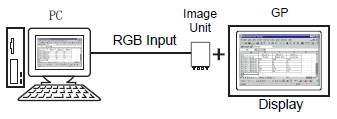
When you attach an Image Unit (VM Unit, DVI Unit, RGB Unit) to a display unit, you can display a computer screen on the display unit through an RGB connection with the computer. Using this feature, you can use the display unit as a PC monitor.
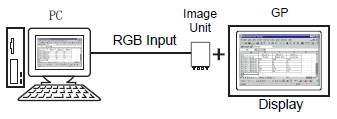
Supported display units and the Image Units you can use are as follows.
Display Unit |
Image Unit |
GP-4521T, GP-4621T |
GP3000 Series VM Unit, GP3000 Series RGB(IN) Unit |
AGP-3750T |
GP3000 Series VM Unit*1, GP3000 Series RGB(IN) Unit*1, |
AGP-3500T, AGP-3510T, AGP-3550T, AGP-3560T, AGP-3600T, AGP-3650T |
GP3000 Series VM Unit*1 or GP2000 Series VM Unit, |
*1 On your Image Unit's product label, check the revision number.
When a star (*) marks the "1" digit position, use GP-Pro EX Ver.4.07.300 or later.
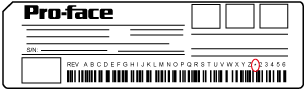
![]()
For Image Unit specifications and installation methods, refer to the image unit's hardware manual.
Install mouse emulation software on your PC to output the display unit's touch coordinates through serial communication. You can control the PC's pointer on the display unit.
![]() 28.14 Computer's Mouse Cursor Operations from the Display Unit
28.14 Computer's Mouse Cursor Operations from the Display Unit
Please refer to the following for details on restrictions for when the DVI unit is in use.
![]() 28.11.2.2 Restrictions on DVI Unit Features
28.11.2.2 Restrictions on DVI Unit Features