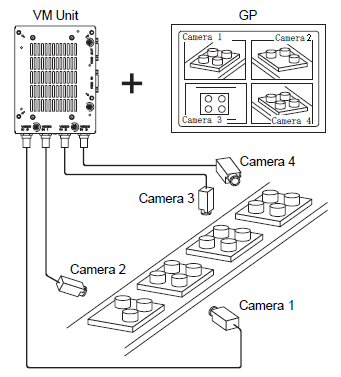
By attaching an optional VM unit to a display unit, you can display images from up to four video cameras on one screen. It is useful for viewing images from various angles.
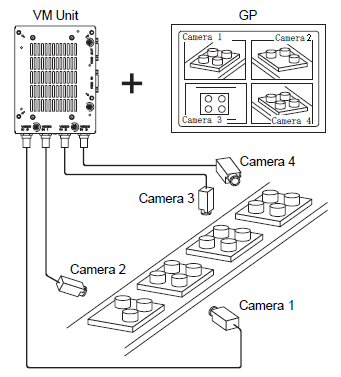
Supported display units and the VM units you can use are as follows.
Display Unit |
VM Unit |
GP-4521T, GP-4621T |
GP3000 Series VM Unit |
AGP-3750T |
GP3000 Series VM Unit*1 |
AGP-3500T, AGP-3510T, AGP-3550T, AGP-3560T, AGP-3600T, AGP-3650T |
GP3000 Series VM Unit*1 or GP2000 Series VM Unit |
*1 On your VM unit's product label, check the revision number.
When a star (*) marks the "1" digit position, use GP-Pro EX Ver.4.07.300 or later.
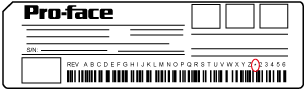
![]()
For video module specifications and installation methods, refer to the VM unit's hardware manual.
You can display the PC screen on one of the four split screens.
![]() 28.7 Displaying the Computer Screen
28.7 Displaying the Computer Screen
You can capture video as still images and save the images in JPEG format.
![]() 28.8 Saving Video Output as Still Images
28.8 Saving Video Output as Still Images
![]() 28.6.1 Procedure - Displaying Multiple Video Camera Outputs Simultaneously
28.6.1 Procedure - Displaying Multiple Video Camera Outputs Simultaneously