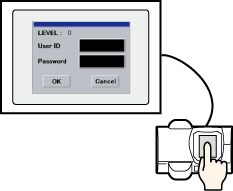
By using the EZ fingerprint recognition unit, you can login with your fingerprint rather than entering the user ID and password.
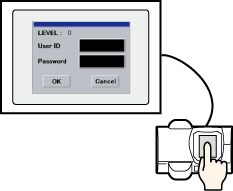
Fingerprint registration is performed using either of the following methods.
Registering fingerprints using the Fingerprint Recognition Setting Tool![]() 23.9.1 Procedure - Registering fingerprints using the Fingerprint Recognition Setting Tool
23.9.1 Procedure - Registering fingerprints using the Fingerprint Recognition Setting Tool
Registering fingerprints online![]() 23.9.2 Procedure - Registering fingerprints online
23.9.2 Procedure - Registering fingerprints online
Refer to the following regarding the fingerprint recognition system.
![]() 23.9.3 Fingerprint Recognition System
23.9.3 Fingerprint Recognition System
![]()
For models that support the Fingerprint Recognition feature, see the following.![]() 1.5 Supported Features
1.5 Supported Features
You need to specify password settings in User ID Mode to run fingerprint recognition.![]() 23.10.1.1 Password Settings
23.10.1.1 Password Settings
For precautionary information about fingerprint recognition, please refer to the following. 23.15.6 Restrictions when Using the EZ Fingerprint Recognition Unit
23.15.6 Restrictions when Using the EZ Fingerprint Recognition Unit
Operating environments that support the Fingerprint Recognition Setting Tool
When the Fingerprint Recognition setting tool is installed, the Fingerprint Recognition unit driver is automatically installed.
PC |
Windows® PC/AT compatible machine |
Operating system |
All editions of 32 or 64 bit version (Service Pack 1 or later)
All editions of 32 bit version (Service Pack 2 or later)
All editions of 32 bit version (Service Pack 3 or later) |
Other non operating system programs |
|
Hard disk space*1 |
1.6MB or more |
Language |
English, Japanese |
Required equipment |
Required.
Use during installation.
|
Other required environments |
|
*1 Free space required for installation.
*2 .NET Framework Ver.2.0 or later is automatically installed on PCs without it. For disk space requirements, visit the Microsoft website.
To install the .NET Framework on Windows 8 or later, a network connection or installation media for the operating system is required. For more details, please refer to the following. T.2.2.7 Does .NET Framework required appear?
T.2.2.7 Does .NET Framework required appear?
Operating Environment for the Fingerprint Recognition Unit Driver
Installs the EZ Fingerprint Recognition Unit for use with WinGP on IPC Series or PC/AT compatible machines, or for when using simulation in GP-Pro EX.
Operating system |
All editions of 32 or 64 bit version (Service Pack 1 or later for 64 bit version)
All editions of 32 bit version (Service Pack 2 or later)
32bit version, Professional Edition (Service Pack 3 or later) |