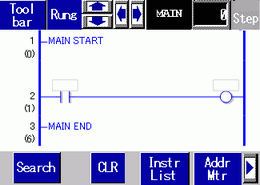
Monitors the entire logic. The logic monitor allows you to check the operational status and instruction layouts.
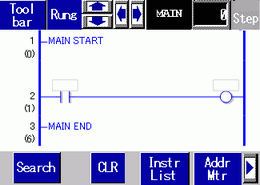
The logic monitor has the following features.
Scroll![]()
Scroll the logic using [Rung] or [Column].
Rung: Scroll the logic rungs.
Column: Scroll the instructions one by one.
For landscape, you can use only the [Column] scroll.
Zoom
Touch the displayed instruction to enlarge the monitor.
![]() 30.13.3.2 Logic Monitor Functions - Zoom Monitor
30.13.3.2 Logic Monitor Functions - Zoom Monitor
Logic Name Display![]()
Display the logic names being monitored. The names to be displayed are [INIT], [MAIN], [ERRH], and [SUB-01]-[SUB-32].
Step![]()
Display the top step number being monitored. When any change is made, the operation jumps to the rung with the specified step number.
Toolbar![]()
Switch the toolbar show/hide at the bottom of the screen.
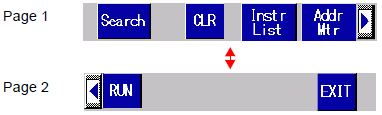
Click ![]() or
or ![]() to switch Page 1 with Page 2.
to switch Page 1 with Page 2.
Exit![]()
End the monitor.
RUN/STOP![]()
Switch the logic between RUN and STOP. Click to display the screen below. Use the buttons to run and stop the logic.
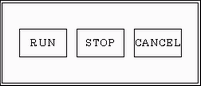
Address Monitor![]()
Switch to the address monitor.
![]() 30.13.3.3 Logic Monitor Functions - Address Monitor
30.13.3.3 Logic Monitor Functions - Address Monitor
Instruction List![]()
Switch to the instruction list.
![]() 30.13.3.5 Logic Monitor Functions - Instruction List
30.13.3.5 Logic Monitor Functions - Instruction List
Search![]()
Search the variables and instructions specified in the instruction list.