
Monitor the address used in the logic. You can check the variable name and the current value.
In the address format, the logic address is monitored.

The address monitor has the following features.
Scroll![]()
Scroll the list.
Up/Down: Scroll per page.
Right/Left: Jump to the top/last page.
Toolbar![]()
Switch the toolbar show/hide at the bottom of the screen.
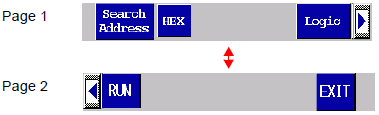
Click ![]() or
or ![]() to switch Page 1 with Page 2.
to switch Page 1 with Page 2.
Exit![]()
End the monitor.
RUN/STOP![]()
Switch the logic between RUN and STOP. Click to display the screen below. Touch [RUN] to run or [STOP] to stop the logic.
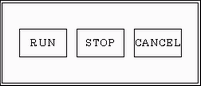
DEC/HEX![]()
Switch the display of the current operand value between decimal/hexadecimal.
Search Address![]()
Switch to the search address screen.