![]()
For details about the playback video control bar, see the following.
 4.5 Playback Video Control Bar
4.5 Playback Video Control Bar
Top > Camera-Viewer EX Operation Manual > 3. Using Camera-Viewer EX > 3.5 Playback Video Recording from an Incident > 3.5.1 Procedure - Playback Video Recording from an Incident
![]()
For details about the playback video control bar, see the following.![]() 4.5 Playback Video Control Bar
4.5 Playback Video Control Bar
Search the Camera-Viewer EX video file recordings to playback the video that recorded the incident.
![]()
When a video is recorded in Camera-Viewer EX, the date and time when the recording started is appended to the file name as follows. (<Year_Month_Date>-<Hours_Minutes_Seconds>). You can search for the video recorded at the time of an incident using this naming rule. For more details about saving a video file, see the following.![]() 3.3.2.1 About the Recorded Video File Name and Folder
3.3.2.1 About the Recorded Video File Name and Folder
On how to play a video file, see the following.![]() 3.4.1 Procedure - Playback Videos in Camera-Viewer EX
3.4.1 Procedure - Playback Videos in Camera-Viewer EX
From the controller that appears while playing a video, click ![]() [Start Time].
[Start Time].
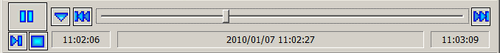
In the Date/Time area, enter the date and time of the incident and click [OK].
![]()
The video when the incident occurred will display.
![]()
There may be a discrepancy of up to +/- 1 second between the time on the control bar and the actual video.