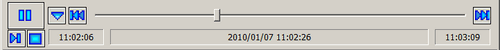
When Camera-Viewer EX plays a video, the playback video control bar becomes available. The control bar has the following display modes depending on the playback status.
Playing
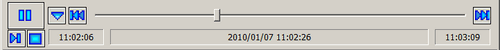
Pause/Stop
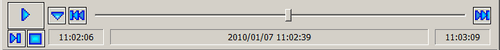
Complete Stop (Completed playing all video files)
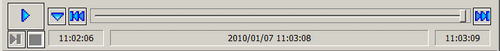
[Play/Pause]
![]()
![]()
Plays or pauses the video file.
When a video is playing the ![]() [Pause] button appears. When you click the button, it pauses the video. After a pause, starts playing the video file from where it was paused.
[Pause] button appears. When you click the button, it pauses the video. After a pause, starts playing the video file from where it was paused.
When a video is paused or stopped, the ![]() [Play] button appears. When you click the button, it starts playing the video.
[Play] button appears. When you click the button, it starts playing the video.
[Stop]
![]()
While a video is playing or while the video is paused, click to stop playing the video file. If you start playing the video file again, it will start from the beginning of the video.
Recording Start Time
![]()
Displays the time when the video started recording.
Time is based on the display unit clock from where the video originates.
Playback Time
![]()
Shows the time when the video is recorded.
Time is based on the display unit clock from where the video originates.
Recording End Time
![]()
Displays the time when the video ended its recording.
Time is based on the display unit clock from where the video originates.
[Single Step]
![]()
Moves the video forward one frame and pauses the video. One frame is approximately 0.4 seconds.
[Jump to the specified time]
![]()
Click to specify the date and time of the video to play.
![]()
Specify the time of the video you want to play and click [OK] to go to that scene.
You can specify any time from the [Recording Start Time] to the [Recording End Time] in the current video file. You can specify the time of the video up to the closest second.
![]()
A maximum +/- 1 second deviation may occur in the video file (SDX file).
This time search feature is not available with SDX version 1.0 video files. For information about SDX video file versions, see the following.![]() Terminology
Terminology
Time Slider Control
![]()
Displays the video file playback progress. Drag the bar to the left or right to move backward or forward scenes in the video.
![]()
This time search feature is not available with SDX version 1.0 video files. For information about SDX video file versions, see the following.![]() Terminology
Terminology
[Previous video]
![]()
Search for the video recorded before the current video file. If a video exists, plays the video file.
![]()
If the previous or next video does not play, check the video file name or folder structure.
Camera-Viewer EX identifies the next and previous video files from the current video file based on the file name and folder structure.
For more information about file name and folder structures, see the following.![]() 3.4.2 About Viewing Consecutive Videos
3.4.2 About Viewing Consecutive Videos
[Next video]
![]()
Searches for the next recorded video in the current folder. If there is no file in the current folder, continues searching the folder structure for the next video file. A warning message appears if the next video file does not exist.
![]()
If the previous or next video does not play, check the video file name or folder structure.
Camera-Viewer EX identifies the next and previous video files from the current video file based on the file name and folder structure.
For more information about file name and folder structures, see the following.![]() 3.4.2 About Viewing Consecutive Videos
3.4.2 About Viewing Consecutive Videos