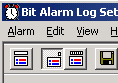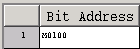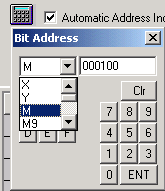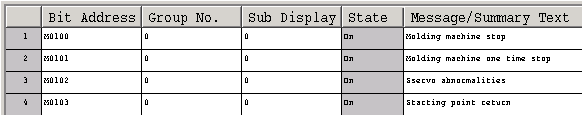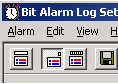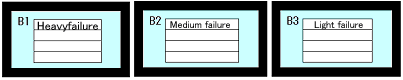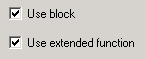|
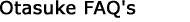 |
 |
| Basic Screen Tutorial |
| Frist round For creating an alarm screen |
 |
| 2.Let us actually draw a picture ! |
 |
| 1-3) Register Alarm Messages |
 |
| |
 |
| The procedures to create the following screens by using Q tag Basic Feature
will be introduced here. |
 |
| 1. |
Start C-Package and click [Alarm] of [Project Manager]. |
 |
| |
 |
 |
| 2. |
[Alarm Editor] will start. Select the [Bit Log] icon. |
 |
| |
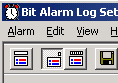 |
 |
| |
| Message/Summary |
 |
|
 |
Not used for Q tag.Used for [a tag] of Alarm Summary Feature and [Alarm]
of Parts. |
 |
Also in order to display running message on the bottom of the
screen of GP, [Message/Summary] is used. |
|
| Message/Summary |
 |
|
 |
Alarm Message Registration Screen for Q tag only |
 |
With [Bit Log], register bit addresses, alarm messages etc.. |
 |
When the registered bit turns ON/OFF, alarm messages display. |
|
| Message/Summary |
 |
|
 |
Alarm Message Registration Screen for Q tag only |
 |
With [Word Log], register word addresses, alarm messages etc. |
 |
When the registered word address value becomes the same value as the designated
constant, alarm messages display. When it's other than the same value, the
triggered alarm is restored. |
|
|
 |
| 3. |
Input a bit address. |
 |
| |
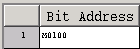 |
 |
| Introduction of convenient technique |
 |
| Input via Keypad makes input of usable device names and addresses easy. It
can avoid wrong input of addresses. |
 |
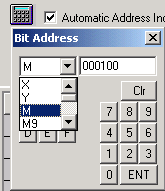 |
|
 |
| 4. |
With [State], set the timing for triggering Alarm.
Click [On] or [Off] for changes. Set [On] for [State] this time. |
 |
| |
| In the case of [On] |
 |
|
When the designated bit is [On], alarm messages display. |
| In the case of [Off |
 |
|
When the designated bit is [Off], alarm messages display. |
|
 |
| 5. |
Input messages. Since [Group No.] and [Sub Display Screen No.] are not used
this time, [0] will be fine. |
 |
| |
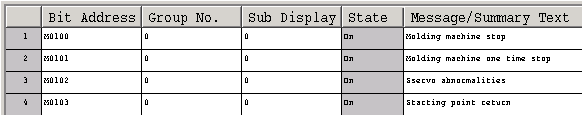 |
 |
| |
| Memo |
 |
Use [Group No.] when counting [Alarm Occurrence Times]. |
 |
Use [Sub Display] when displaying the detailed description screen according
to each alarm message. |
 |
When [Group No.] and [Sub Display] are [0], it means that no feature is used. |
| |
|
| |
→These features will be introduced in (Application). |
|
 |
| 6. |
After clicking the [Save] icon and saving [Alarm Editor], click and
close [Alarm Editor]. and
close [Alarm Editor]. |
 |
| |
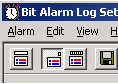 |
 |
|
| That's all for registering alarm messages. |
| |
| Other applied features |
 |
If you set ON for the [Block] check box, you can group Alarm into blocks and
display them. Up to 8 blocks can be set for C-Package.→Application |
 |
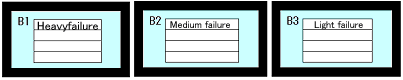 |
 |
 |
If you set ON for the [Extended Function] check box, you can use various alarm
features such as a sort feature of Alarm. (C-Package03 only)→Application |
 |
| |
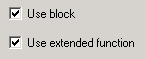 |
|
 |
|
| |
|
|
|
|
| |



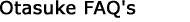
 沪ICP备05028659号-3
沪ICP备05028659号-3