While accessing the USB device, do not reset the display unit or remove the USB storage device.
Data on the USB storage device may be corrupted. |
| |
| To remove the USB storage device safely, design the system to remove the device only after turning ON a system variable "#H_Control_USBDetachTrigger" and confirming "#H_Status_USBUsing" is OFF. |
| |
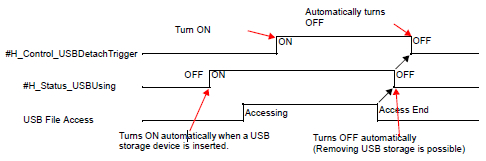 |
| |
| 1. |
When you connect a USB storage device to the display unit, "#H_Status_USBUsing" is turned ON. |
| 2. |
Turn on "#H_Control_USBDetachTrigger" When you remove a USB storage device.
|
| 3. |
"#H_Status_USBUsing" turns OFF automatically when a USB storage device can be removed. |
|
| |



 沪ICP备05028659号-3
沪ICP备05028659号-3


 沪ICP备05028659号-3
沪ICP备05028659号-3