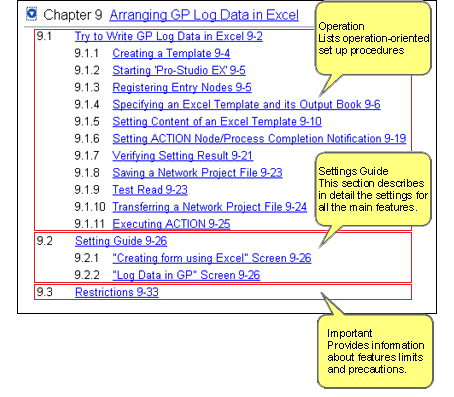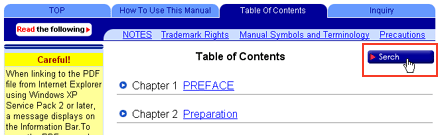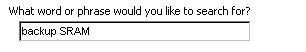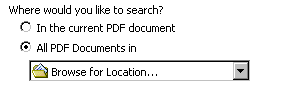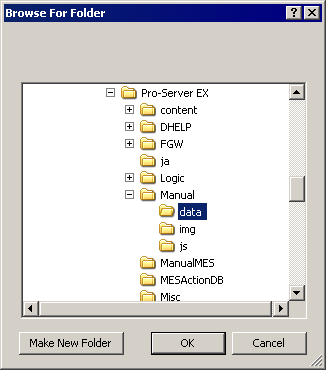|
| How To Use This Manual |
| |
| Note |
- The latest manuals are available at our home page.
http://www.pro-face.com/trans/en/manual/1001.html
You can also check and update the latest manuals in Pro-Server. From the [Help] menu, click [Comfirm Update of Pro-Server EX Developer].
- When linking to the PDF file from Internet Explorer using Windows XP Service Pack2 or later, a message displays on the Information Bar. To open the PDF manual, click the message displayed on the Information Bar, and then select [Download File].
- If you want to view the manual in your browzer, the recommended browzers are Internet Explorer and Firefox. Open the manual in Internet Explorer or Firefox. (Microsoft Edge is not a recommended browzer. To change your browzer to Internet Explorer, see the Microsoft website.)
|
| |
| Chapter Structures |
 |
Each chapter in the Reference Manual is structured as below. |
|
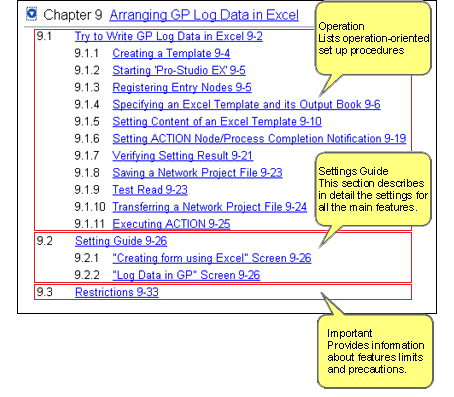 |
| How to Use the Reference Manual |
| |
- Search for what you want to do from the top page and click the relevant topic.

- The page moves to the corresponding setup procedure page.Please follow the procedure to set up.
Search from Index.
- Open the "Table of Content" site and click "Search from Index".
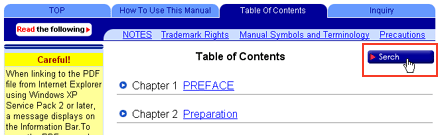
- Search the keyword from the alphabetical order index.
- Click the page number. The corresponding PDF page opens.
Search in a PDF
Search is conducted using the Search feature of Adobe Acrobat. You need Adobe Reader version 6.0 or higher to search the entire Reference Manual that is consists of multiple PDFs.
- Starts up Adobe Reader. (Or open any chapter of the Reference Manual.)
 Click the icon to display the Search Window on the right. Click the icon to display the Search Window on the right.
Enter a keyword.
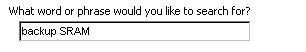
- Select the "All PDFs in the following locations" and choose "Reference" from the pull-down menu.
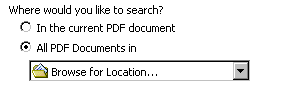
- Open the "Folder Reference" dialog box and specify the Reference Manual location (in default C:\Program Files\Pro-face\Pro-Server EX\Manual\data") and then click "OK".
)
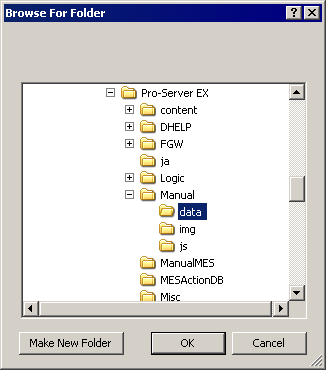
 As soon as the button is clicked, the search begins. Click a PDF file name in the search result to open the corresponding page. As soon as the button is clicked, the search begins. Click a PDF file name in the search result to open the corresponding page.
|
 |
|