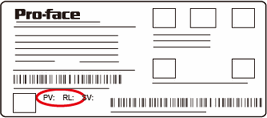GP-4201TM/GP-4301TM/GP-Rear Module series are equipped with NVRAM for backup memory. Please regard all instances of "SRAM" in this document as "NVRAM".
With the extended alarm function, the calculation method for alarm history data in GP-4201TM and GP-4301TM has been changed.
As a result, if you have a project file created with a version earlier than GP-Pro EX V3.1 and try to edit/save it with GP-Pro EX V3.1 or later, the usage of the backup memory may exceed the available capacity.![]() 20.15 Space Requirements for Alarm History Data
20.15 Space Requirements for Alarm History Data
If the backup memory usage exceeds the available capacity, alarm history and filing data transfer will stop functioning in this order.
Check the remaining capacity of backup memory before transferring a project file to a display unit.![]() 3.9.2.4 Project Information - SRAM Information
3.9.2.4 Project Information - SRAM Information
When changing from GP-4201TM, GP-4301TM, or GP-Rear Module Series to other models, or vice versa, see the following.![]() 5.6.1 Restrictions on Changing Models
5.6.1 Restrictions on Changing Models
GP-4201TM/GP-4301TM do not support 2-point touch. Be careful when you simultaneously touch two points on the touch panel, as the touch coordinates are calculated at the center of the two touch points.
The screen area is used when you use something other than fixed fonts. You can confirm the screen area capacity from the [Project] menu's [System Settings], [Font] command.
When restarting or turning off a GP-4201TM, GP-4301TM, or GP-Rear Module Series, the display unit's internal clock returns to its initialized state. You need to update the clock. GP-4100 series units support getting clock information from a device/PLC.![]() 5.5.2 Common - Clock Update Settings
5.5.2 Common - Clock Update Settings
You cannot convert a project file to a previous version, when any of the following applies to the project file.
Logic variable is registered.
L system variable is used.
In the [System Settings], [Logic Programs] screen, [Register Variable] is set to [Address Format].
If the version (PV) of the GP-4201TM/GP-4301TM display unit is 0.4 or later, it can also be used as a GP-Rear Module Series model.
Check the product label for the display unit version (PV).