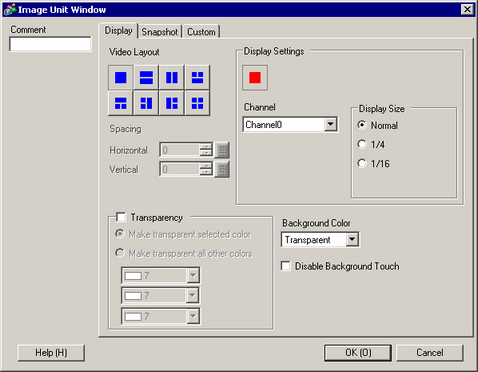
On [New Screen] in the screen menu, select the [Image Unit Windows] in [Screen Type]. When you double-click the display area (blue area), the following dialog box will be displayed.
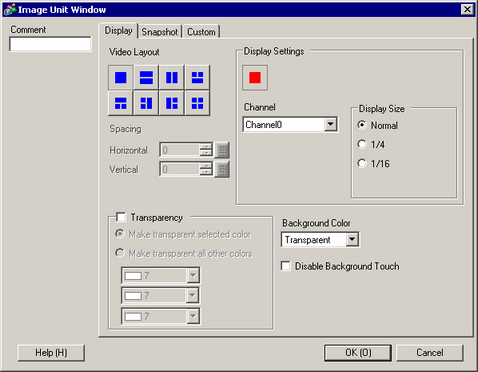
Comment
The comment for each Part can be up to 20 characters.
![]()
When selecting [DVI Unit] in the [Image Unit] settings from the [System Settings], some of items in [Image Unit Window] cannot be set. Please refer to the following for details.
![]() 28.11.2.2 Restrictions on DVI Unit Features
28.11.2.2 Restrictions on DVI Unit Features
![]() 28.10.5.1 Image Unit Window - Display Settings
28.10.5.1 Image Unit Window - Display Settings