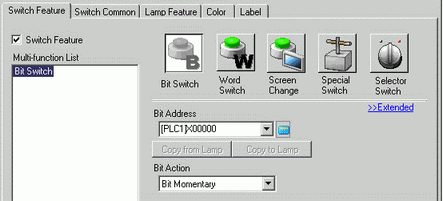
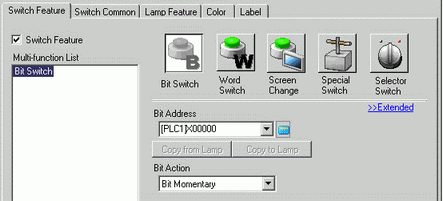
Bit Address
Specify the Bit Address that you want to operate.
Bit Action
Select the Bit action.
Bit Set
Touch the switch and the bit specified in [Bit Address] will turn ON.
Bit Reset
Touch the switch and the bit specified in [Bit Address] will turn OFF.
Bit Momentary
While the Switch is touched, the bit specified in [Bit Address] will turn ON. The address turns OFF when the Switch is released.
Bit Invert
Touch the switch and the bit specified in [Bit Address] will be alternated (ON-OFF or OFF-ON).
Comparison
Touch the switch and the Word Address data and a constant are compared.
If the required condition is met as a result of the comparison, the bit specified in [Bit Address] is turned ON.
![]() Comparison
Comparison
![]()
Bit Momentary operations are enabled by touch regardless of the [Touch Panel Detection] option in the System Settings, [Display Unit] page, [Operation] tab.
If you are using a display unit with a matrix touch panel, and if the [Slider Settings] is set to [Enable Slide] in the [Operation] tab (accessible from [System Settings], [Display Unit]), touching a momentary switch and sliding your finger outside its touch range does not release the touch. If you selected [2 point touch], [Enable Slide] is always on.
![]() 5.4.3 System Settings [Display Unit] - [Operation] Settings Guide
5.4.3 System Settings [Display Unit] - [Operation] Settings Guide
Copy from Lamp
The [Lamp Feature] tab's [Bit Address] setting is copied to the [Switch Feature] tab's [Bit Address]. This is used when setting a Lamp Feature and Switch Feature to the same address.
Copy to Lamp
The [Switch Feature] tab's [Bit Address] setting is copied to the [Lamp Feature] tab's [Bit Address]. This is used when setting a Lamp Feature and Switch Feature to the same address.
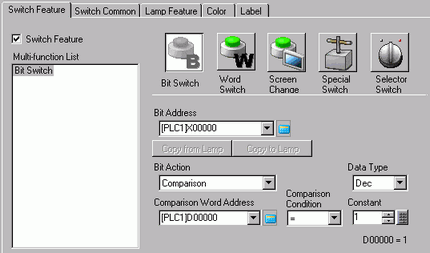
Comparison Word Address
Specify the Word Address (16 bit) to be compared. The data stored in this Word Address will be compared to the [Constant], and if the conditions are met the [Bit Address] will be turned ON.
Condition
Select the comparison condition from: =, <, >, <>, <=, or >=.
Constant
Specify the value to be compared. Each [Data Type] has a different size range.
Dec
-32768 to 32767
BCD
0 to 9999
Hex
0 to FFFF
Data Type
Choose the constant's data type from [Dec], [BCD], or [Hex].