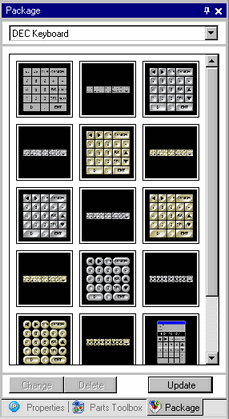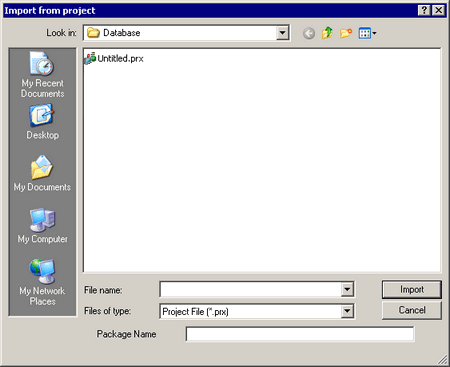Lists the pictures of the registered packages.
You can register original created parts, drawings, keyboards, logic programs and so on as packages. You can place registered objects (parts and drawings etc.) by dragging and dropping in editor screens and/or logic screens. Because you can register multiple parts and drawings as one package, you can greatly reduce drawing processes by registering drawings and parts that make up the base of the drawing.
Select Package
Click the icon  to display a different registered package from the [Package List].
to display a different registered package from the [Package List].
For more details regarding the [Package List], please refer to 8.14.2 Package Settings Guide.
From the [Select Package] list, select [Import from project] to display the [Import from project] dialog box.
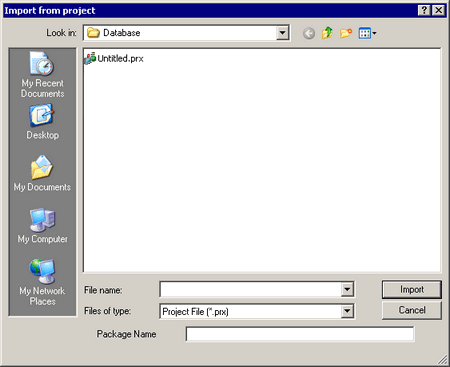
Look in
Select the location of the project file.
File name
Displays the name of the selected project.
Files of type
Selects the project file type [Project File (*.prx)].
Package Name
Set the title, up to 64 characters, for the new package.
Import
Registers the project file's base screens in a new package. Each screen is registered as a separate object.
Type
You can make these settings when the logic screen or function block screen is opened.
Selects the logic program type to use from the package or for registration to a package.
Displays only the function block registered in the package. Select when registering/placing a function block.
Displays only the subroutine registered in the package. Select when registering/placing a subroutine.
Displays only the rung parts registered in the package. Select when registering/placing rung parts.
Change/Delete
Changes the names or deletes the parts you select.
This can only be changed when the displayed package is the user or external package.
![]()