![]()
-
To register a package from a project, see the following.
 3.9.3.9 Package
3.9.3.9 Package
Displays the Package File List registered in GP-Pro EX. You can register your original created parts, drawings, etc. as a package in a package file. By importing and exporting package files, you can use the same package in multiple development environments (computers on which you created a package).
![]()
To register a package from a project, see the following.
![]() 3.9.3.9 Package
3.9.3.9 Package
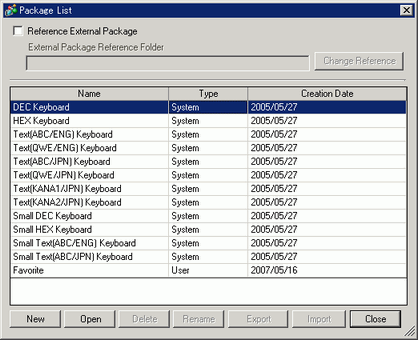
Reference External Package
Sets up references of external packages.
![]()
If enabled, lists registered packages and registered reference folder packages.
If the reference folder is not found, an error message appears and the list displays registered packages only.
External Package Reference Folder
Displays the location of the reference folder.
Change Reference
Displays a dialog box for changing reference to external packages.
Input the location of the folder directly or click [Browse] and select the folder from the [Browse folder] dialog box.
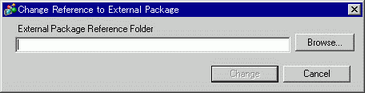
Package List
Displays a Package list.
Name
Displays the names of all the packages registered in a project file.
Type
Displays types of packages from among the following three types.
System: Registered packaged
User: Package created by users
External: External package
Creation Date
Displays the dates when the packages were registered.
New
Displays the [New Package] dialog box. Set a new name within 64 characters.
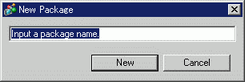
Open
Displays the [Package] window. Register parts, drawings, keypads and others from the screen editor, logic programs from the logic screen, subroutines and function blocks from the Screen List window, by dragging and dropping them. You can position parts, drawings, keypads and others in the screen editor, logic programs, subroutines and function blocks in the logic screen by dragging and dropping them, if they are already registered.

![]()
You can also display the [Package] window from the [View (V)] menu. Point to [Work Space (W)] and then click [Package (K)] .
Delete
Deletes the registered [Package].
Rename
Displays the [Rename Package] dialog box. Change the name of the registered [Package]. Set a new name within 64 characters.

Export
Outputs packages created by users to the [External Package Reference Folder].
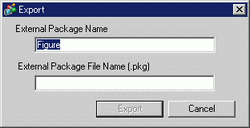
Import
Imports as user packages external packages selected from the list.
Close
Closes the [Package List] dialog box.