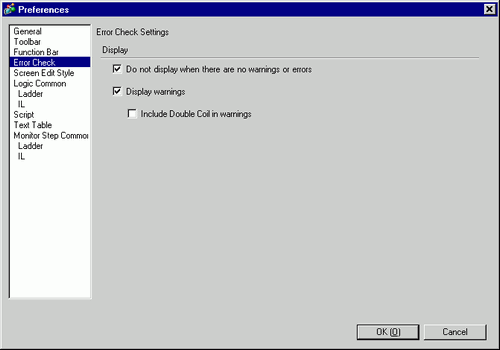
Configures the error check settings.
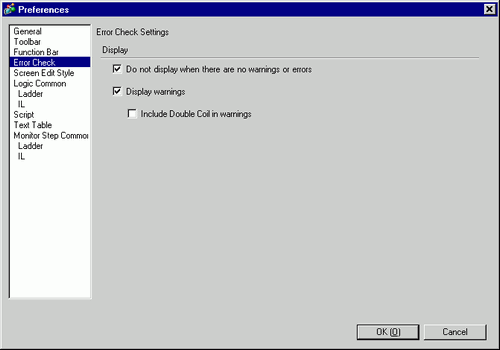
Do not display when there are no warnings or errors
Define whether to display the error window after the error check.
When Not Selected
When the check box is cleared: Display the error window regardless of errors or warnings.
When Selected
When the check box is selected: Display the error window only when errors or warnings occur.
Display warnings
On running the error check, displays warnings in the error window.
When Not Selected
Show Errors Only
When Selected
Display Errors and Warnings
(The error check window tab flashes several times and then displays in blue. After the error is displayed, the tab reverts to its original state.)
Include Double Coil in warnings
When the same address is used for multiple purposes, displays a warning in the error window.
When Not Selected
When there are warnings, or warnings outside the double coil, the Error Check Window tab flashes.
When Selected
When there are warnings, the Error Check Window tab flashes.