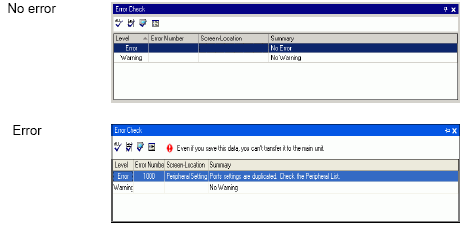
Checks whether an error exists in the settings in a project.
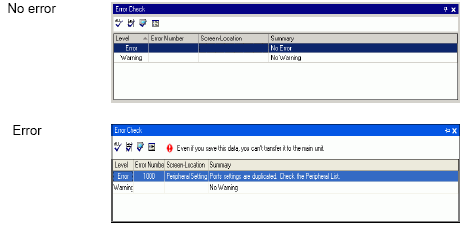
Operation Icons
All![]()
Checks for errors in all settings.
Logic only![]()
Checks for errors in logic screens only.
Screen only![]()
Checks for errors in screens only.
Settings![]()
The [Preferences] dialog box appears with the [Error Check] options.
Level
Displays the error level as either an [Error] or a [Warning].
If there is even one [Error], it cannot be transferred. For cases of only [Warning], it can be transferred, but it will not run properly.
![]()
If a checkmark is not placed in [Display Warnings] from the [View] menu's [Preferences] - [Error Check], [Warning] will not be displayed.
![]() 3.9.5.4 Preferences - Error Check
3.9.5.4 Preferences - Error Check
Error Number
Displays the error number. For details about error numbers, refer to "Maintenance/Troubleshooting."
Screen-Location
Displays the Screen Number, Part Number, or Row Number where the error occurred.
Summary
Displays the error details.
![]()
Error checks are automatically performed when saving projects.
When you click ![]() on the [Error Check] window, display fixing of the window is disabled. The window displays as the [Error Check] tab on the [Function Bar]. Point the cursor to the tab to display the [Error Check] window. You can execute error checks while drawing without using a window.
on the [Error Check] window, display fixing of the window is disabled. The window displays as the [Error Check] tab on the [Function Bar]. Point the cursor to the tab to display the [Error Check] window. You can execute error checks while drawing without using a window.