![]()
-
Please refer to the Settings Guide for details.
 3.9.2.1 Project Information - File Information
3.9.2.1 Project Information - File Information
![]()
Please refer to the Settings Guide for details.
![]() 3.9.2.1 Project Information - File Information
3.9.2.1 Project Information - File Information
Specifies the location to temporarily store data to be saved on external storage. Cases in which the CF card is used are explained.
From the [Project] menu, select [Property] and click [Destination Folder].
The [Project Information] dialog box appears. Select [Destination], and place a checkmark on [Enable CF Card].
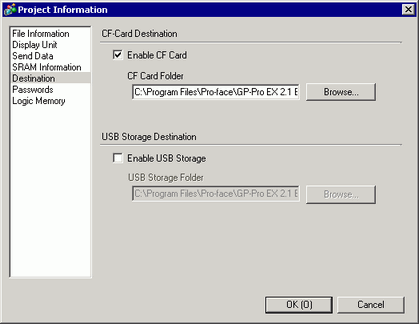
Click [Browse], select [Destination Folder], and click [OK].
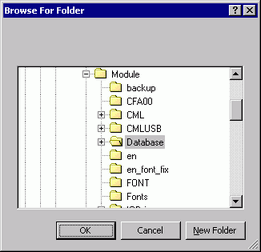
Click [OK] to return to the [Project Information] dialog box.
Click [OK]. If you specify the destination folder for the first time, the following message appears to confirm. Click [Yes (Y)].

A folder ([data], [file], etc.) is automatically created in the designated destination folder.