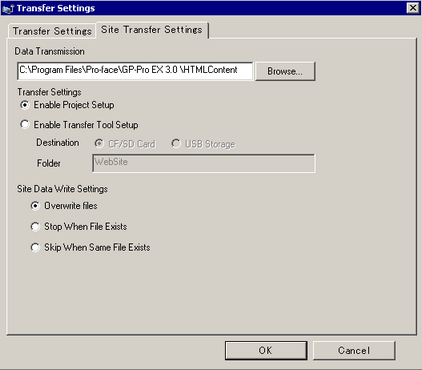
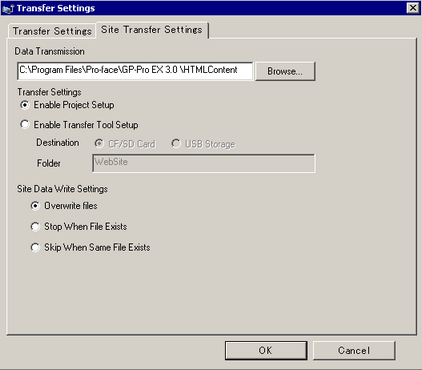
Transfer Transmission
Specify the folder where the Web site data is stored.
To select the source folder, click [Browse] and use the [Browse For Folders] dialog box to select the folder.
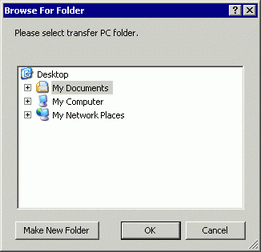
Transfer Settings
Enable Project Setup
Transfers data to the destination specified in the [Display Unit] page's [Remote Viewer] tab, [Web Server] settings. The data is transferred if the [Enable Web Server] check box is selected.
![]() 37.18.1.2 Remote Access - Web Server
37.18.1.2 Remote Access - Web Server
Enable Transfer Tool Setup
Transfers data to the destination specified through [Destination] and [Folder].
Site Data Write Settings
Overwrite files
If the same file name exists, the existing file will be overwritten.
Stop When File Exists
If a file with the same file name exists, the transmission of the file is terminated when such a file is detected.
Skip When Same File Exists
If the same file name exists, the transmission of such a file is terminated and the next file is sent.