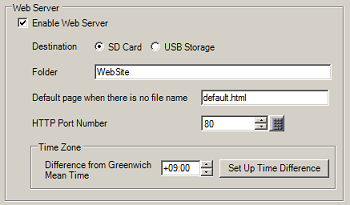
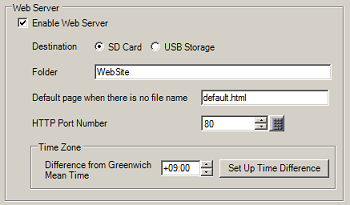
![]()
For models supporting SD cards, "SD"/"SD Card" is displayed instead of "CF"/"CF Card".
Enable Web Server
Defines whether or not GP data is made available using a Web page.
Destination
Select either [CF Card] (or [SD Card] or [USB Storage] as the destination of the standard HTML template.
Folder
Defines the external storage folder path, up to 90 single-byte characters long, to share on the Web server.
If you define the folder as "WebSite", and enter the address "http://ip_address/default.html" in Internet Explorer, it loads the Web page "WebSite\default.html" from external storage.
For example, referencing the "Website" folder on the CF card
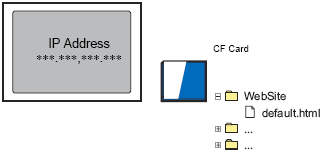
![]()
You can specify only a single folder as the Web Server's root folder.
Slashes ("/" or "\") at the end of paths are automatically deleted when saving. Except when the slash ("/" or "\") is the only character in the path.
Default page when there is no file name
Defines the default file to display when no file name is defined in the http path. The maximum file name length is 90 single-byte characters.
For example, when this property is set to "default.html", when you type "http://ip_address" into Internet Explorer's address bar, you are actually accessing "http://ip_address/default.html".
![]()
When defining the [Folder] and [Default page when there is no file name] fields, do not exceed 90 single-byte characters, combined.
HTTP Port Number
Set the Web-Server port number: 1 to 65535.
![]()
For most applications, use port number 80.
However, if 80 is not available because of the firewall or other issues, you may need to change the port number.
As the number of available ports is limited by the firewall, please confirm with your firewall settings.
Time Zone
This information is used when displaying alarm information on the RSS reader.
Difference from Greenwich Mean Time
Set up the standard time for the location of the remote viewer (where the computer is installed) as an offset from the Greenwich Mean Time.
In the default setting, the time difference is selected by obtaining the time zone information of the computer in which a new project file was created.
By setting up the time zone for your remote viewer, the time of alarms on the RSS reader will display the same time as the Web Server and display unit.
![]()
When running remote viewers from multiple regions, set the time zone of the region where the display unit is installed. In this case, the RSS reader displays the adjusted time. (The time displayed may differ from the time that appears on the Web Server or display unit.)
The alarm information time displayed on the RSS reader is calculated by the following formula.
Time displayed on display unit + (Time zone of computer using RSS reader - Time difference set in [Time Zone])
Set Up Time Difference
Gets the time zone information from the current computer and sets the [Difference from Greenwich Mean Time] property.