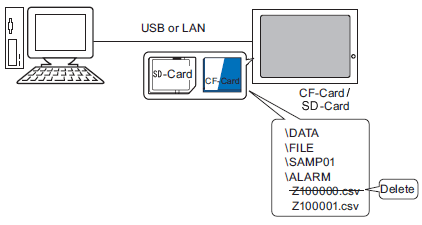You can also copy alarm and sample data stored in the CF/SD Card to the PC.
For example, Copy created recipe data (ZR00000.csv) to the CF/SD Card.
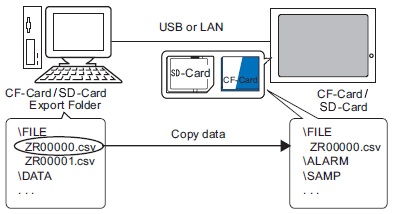
Use the [CF/SD Card Connection] feature on a PC to check data currently stored in the CF/SD Card on the display unit.
This feature is used to copy data between the CF/SD Card destination folder on the PC and the CF/SD Card in the display unit, delete the data in a CF/SD Card, or change a file name.
Data copy
You can copy specified Recipe and image data from the destination folder on the PC to the CF/SD Card in the display unit without transferring the project.
You can also copy alarm and sample data stored in the CF/SD Card to the PC.
For example, Copy created recipe data (ZR00000.csv) to the CF/SD Card.
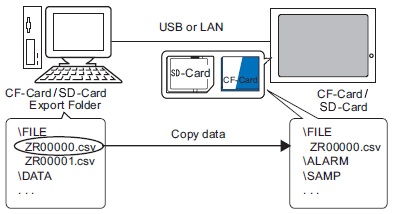
Delete CF/SD Card data
You can delete data in the CF/SD Card in the display unit.
For example, Delete CF/SD Card Alarm data (Z100000.csv).