![]()
-
Please refer to the Settings Guide for details.
 23.10.1.3 Interlock Settings
23.10.1.3 Interlock Settings
![]()
Please refer to the Settings Guide for details.
![]() 23.10.1.3 Interlock Settings
23.10.1.3 Interlock Settings
In the [Touch Enable Condition] select [Enable when Bit is OFF] to disable touch operation when the Interlock Address Bit (M100) is ON.
From the [Common Settings (R)] menu, point to [Security (Q)] and select [Interlock Settings (P)], or from the toolbar click ![]() .
.
Opens the Interlock Settings screen. Select the [Use Global Interlock] check box.
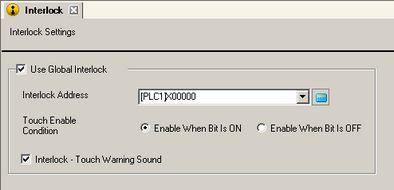
To control the Touch Enable Condition, in [Interlock Address] set up a Bit Address.
Use the [Touch Enable Condition] field to set up a condition that enables touch operations. (For example, select "Enable When Bit is Off" to enable touch operations when the bit is off.)