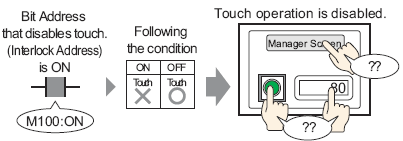
You can restrict screen touch operations by using the Global Interlock Address.
Touch operation is enabled only when the bit address that is set for the Interlock Address meets the Touch Enable Condition.
When the Touch Enable Condition is "Bit ON".
The touch action will only work when the set Interlock Address is ON.
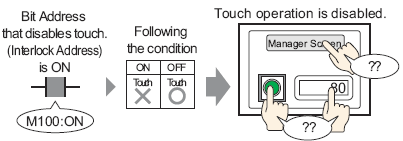
When the Touch Enable Condition is "Bit OFF".
The touch action will only work when the set Interlock Address is OFF.
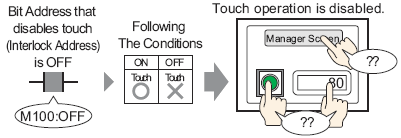
![]()
For more information on global interlock touch enable conditions, see the following.
![]() 23.12 Global Interlock's Touch Enable Condition
23.12 Global Interlock's Touch Enable Condition
![]() 23.4.1 Procedure - Disable All Touch Operations Based on Timing
23.4.1 Procedure - Disable All Touch Operations Based on Timing