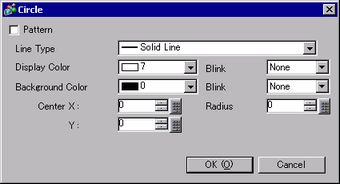
Summary
Draws a circle at the designated point. When you select the [Pattern] check box, a filled circle is drawn. Select and enter the line type (or fill pattern when selecting a pattern), color attributes, center coordinates, and radius value. Center coordinates and radius can be set indirectly.
Format
dsp_circle (X Coordinate, Y Coordinate, Radius, Display Color Blink + Display Color, Background Color Blink + Background Color, Line Type)
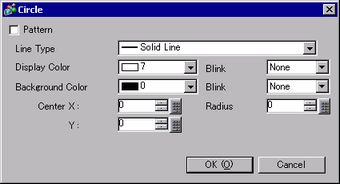
![]()
When both black and Blink are set, the background color becomes transparent.
The following positions are the starting coordinate point when a display unit's orientation is set to [Portrait].
Display units except GP-4100 Series: Bottom-left of the screen is (0,0)
GP-4100 Series: Top-right of the screen is (0,0)
For more details, please refer to the following.
![]() 3.10.1 Restrictions for Screen Display
3.10.1 Restrictions for Screen Display