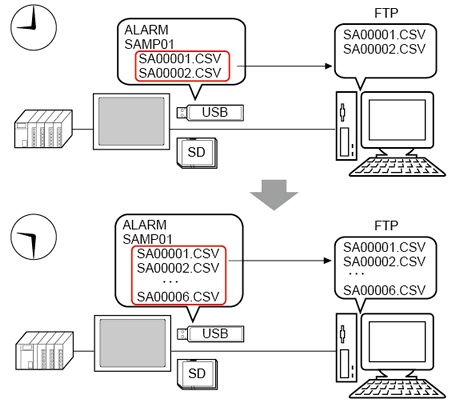
Based on the defined timing, you can transfer to an FTP server sampling data (CSV files) saved to external storage, such as a USB storage device or SD card.
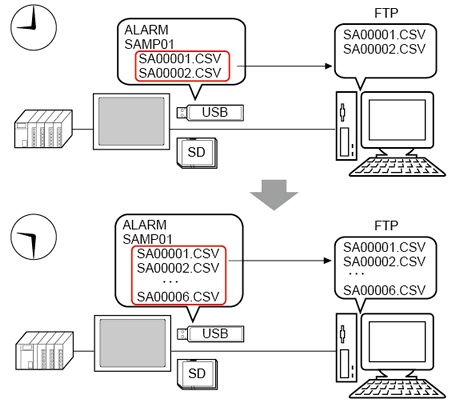
 25.9.1 Procedure - Transferring Sampled Data to FTP
25.9.1 Procedure - Transferring Sampled Data to FTP
![]()
You can transfer to the FTP server sampling data (CSV files) only, saved in the defined folder on external storage. You cannot transfer files saved in some arbitrary folders or files with changed file names. Refer to the following for information on folder and file names.![]() 25.14.5 Saving to CSV
25.14.5 Saving to CSV
All the sampling data (CSV files) stored in the defined folder on external storage are transferred to the FTP server. As the number of files in the folder increases, so to does the transfer load, which may affect the processing of parts. After transferring files to the FTP server, consider deleting or moving files from the defined folder.