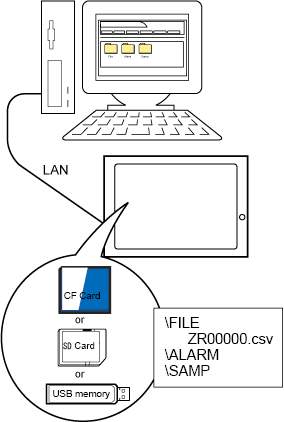
You can transfer files between the display unit and a computer through external storage without using a transfer tool. These storage devices further allow you to copy files from one display unit to another.
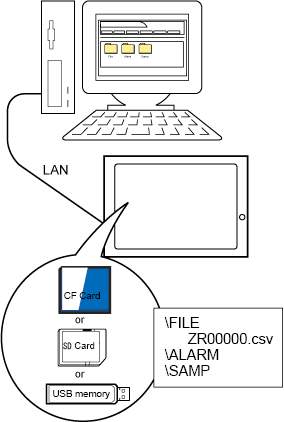
![]()
To use the Web Server to transfer files to external storage, define the file transfer destination folder in GP-Pro EX.
To use the Web Server's FTP server feature, change the Internet options. For information on the setup procedure, see the following.
![]() 37.8.3 Operation - Displaying and Editing Addresses Via Web Server
37.8.3 Operation - Displaying and Editing Addresses Via Web Server
![]() 37.11.1 Procedure - Using the Web Server to Transfer Files to External Storage / FTP Server
37.11.1 Procedure - Using the Web Server to Transfer Files to External Storage / FTP Server
![]() 37.11.2 Procedure - Using the Web Server to Transfer Files to External Storage / Security
37.11.2 Procedure - Using the Web Server to Transfer Files to External Storage / Security
![]() 37.11.3 Operation - Using the Web Server to Transfer Files to External Storage
37.11.3 Operation - Using the Web Server to Transfer Files to External Storage