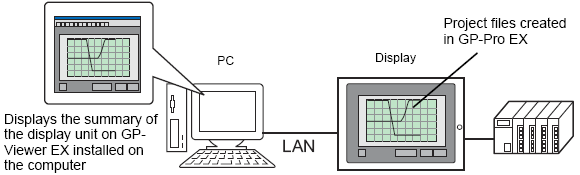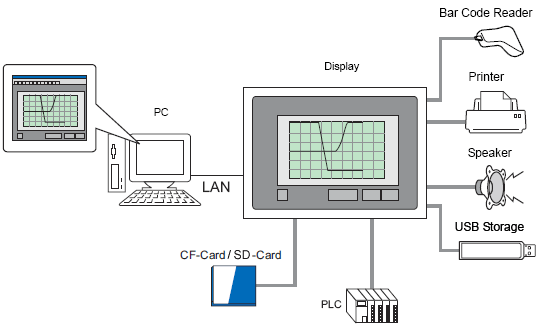37.1.1 GP-Viewer
EX

|
UNINTENDED EQUIPMENT OPERATION
When operating the display
unit from GP-Viewer EX, unexpected actions may occur in the
equipment resulting in damage and physical injury.
Before you run any operations, confirm and get acknowledgment
from the work site. Additionally, use a Special Switch (Operation
Lock) with the Do Not Automatically Unlock check box selected
when designing your system so that equipment does not move
on its own.
Failure to follow these instructions
can result in death, serious injury, or equipment damage. |
Summary
GP-Viewer EX is an application that displays and operates remotely located
display screens. It enables you to recover and monitor activities for
troubleshooting and perform daily maintenance.
To use this feature, the computer and display unit must be placed on
the same network. GP-Viewer EX must be installed on the computer and the
license must be set for the display unit.
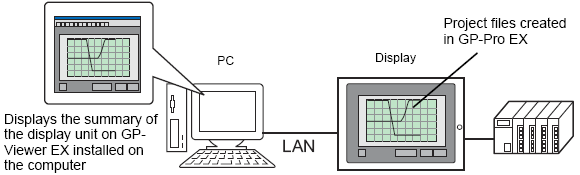
Models
For display unit models supported by GP-Viewer EX, see the following.
 1.5 Supported
Features
1.5 Supported
Features
License
Key Code
To use GP-Viewer EX you must purchase a license. GP-Viewer EX license
sold separately (Type: EX-VIEWER-LICENSE). With the license, a document
with a [Key code] will be issued.
Without the license, GP-Viewer EX operates as a trial version. (In this
case, the word "Trial" appears on the display unit screen.)
Application
GP-Viewer EX is installed from the following location.
From the GPViewerEX folder, double-click setup.exe
to install.
You can download the update module from our website:
http://www.pro-face.com/trans/en/manual/1001.html
Use online update for the latest software and manuals.
Full Configuration
Connection or option environment when using GP-Viewer EX is as follows.
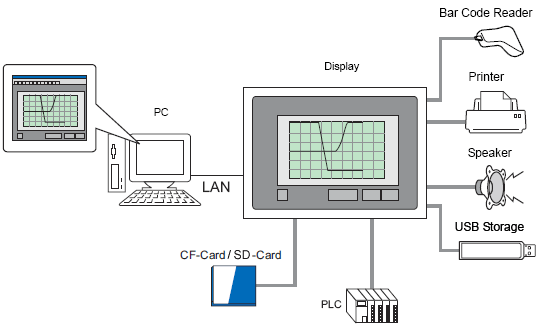
![]()