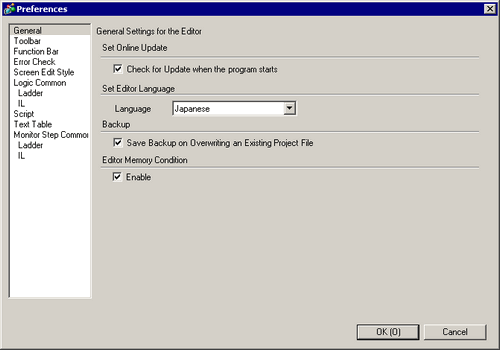From the [Help (H)] menu, select [Confirm Update of GP-Pro EX (U)].
Search for programs on your computer that need updating over the Internet.
![]()
If you do not have an Internet connection, the following error occurs. Once you are connected, click [Retry]. This does not display for the search on launching GP-Pro EX.
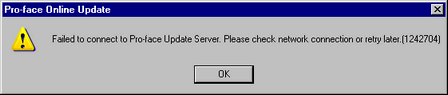
After searching, if there are no program updates, the following dialog box appears. [Finish] button completes the operation. This does not display for the search on launching GP-Pro EX.
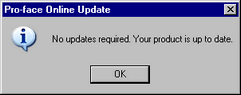
Listed are the programs you can update. Select the items you want updated, and click [Next].
Install the program. To cancel the installation, click [Cancel].
![]()
Carry out the operation while GP-Pro EX is not running.
If the [SETUP MENU] screen displays, from the [Application] tab double-click [GP-Pro EX] and start installation.
The installation of product updates for the software is now complete.
When installation of manual product updates is complete, [The setup was completed] message appears. Click [OK] to exit.