![]()
-
Please refer to the Settings Guide for details.
 3.9.1 Creating a New Project
3.9.1 Creating a New Project
Start GP-Pro EX and create a new project file. The startup procedure is the same as 3.2 Creating a Project - Start / Create Screen / Save / Exit.
![]()
Please refer to the Settings Guide for details.
![]() 3.9.1 Creating a New Project
3.9.1 Creating a New Project
Drawing and Saving
Drawing
Draw the interface. The drawing procedure is the same as 3.2 Creating a Project - Start / Create Screen / Save / Exit.
Camera Viewer
In [System Settings] click [Display Unit], select the [Remote Viewer] tab and check if the [Camera Viewer] area's [Enable] check box is selected. When selected, you can use the Camera-Viewer EX feature.
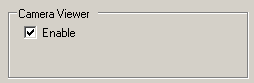
![]() 37.18.1.5 Remote Viewer - Camera Viewer
37.18.1.5 Remote Viewer - Camera Viewer
Security
You can restrict access to Camera-Viewer EX by adding security to display screens or individual features. In the following example, an operator with Level 15 security can use Camera-Viewer EX.
In GP-Pro EX, from the [Common Settings] menu point to [Security] and select [Security Password], or click ![]() .
.
The [Set password] screen opens. Select the [Enable Security Function] check box, and type the password "5555" in [Level 15].
![]()
To set up user IDs for each level, see the following.
![]() 37.17.2 Procedure - Limiting Camera-Viewer EX Users (Security) with User ID
37.17.2 Procedure - Limiting Camera-Viewer EX Users (Security) with User ID
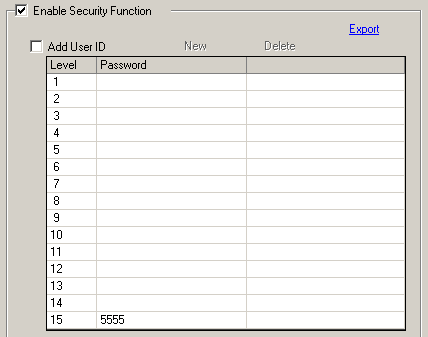
Select the [Set Security Level For Each Feature] check box, then set the [Read Camera Viewer] level to 15.
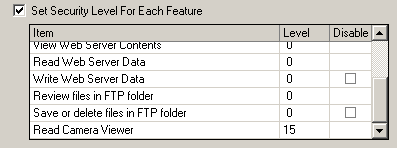
Transfer
Transfer project files to the display unit.
![]()
For the procedure for transferring project files, refer to the following.
![]() 37.15 Settings Menu - Camera-Viewer EX
37.15 Settings Menu - Camera-Viewer EX
Connecting the Display Unit and Computer
Use the Ethernet cable to connect the display unit to the computer.
![]()
To communicate using Ethernet, Ethernet settings, such as the IP address and port number, must be set up on the display unit.
![]()
Set up the display unit's IP address in Offline mode. Touch [Main Unit Settings] and [Ethernet Local Settings]. For details on the setup procedure, refer to the following.
![]() Maintenance/Troubleshooting Guide, M.4.1 Assigning an IP address to the Display
Maintenance/Troubleshooting Guide, M.4.1 Assigning an IP address to the Display
Your computer or network card may not support direct connections with the display unit via an Ethernet cable. If communication is not possible, please use a hub and try connecting again.