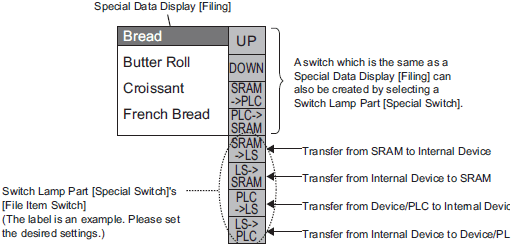
When a Special Data Display [Filing] is set with [Via Internal Device], you can use a Switch Lamp Part [Special Switch] and point to [File Item Switch] to transfer [SRAM -> Internal Device], [Internal Device], [Device -> Internal Device], and [Internal Device -> SRAM].
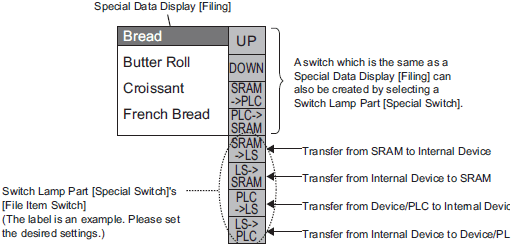
![]()
A Switch to operate the transfer to and from the internal device can only be created with a Switch Lamp [Special Switch].
For example, when transferring from SRAM to Internal Device (Start Address: LS20) to Device/PLC
(Data length: 16bit)
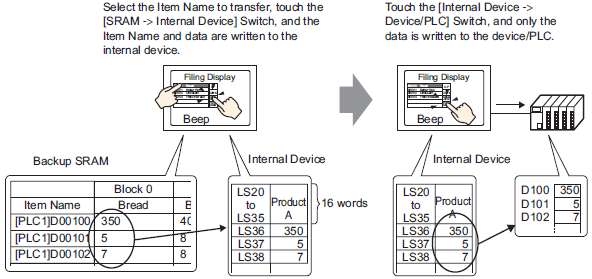
Data stored in the internal device can display as required on the screen of a display unit in a Data Display [Numeric Display]. Use this when you want to want to make small adjustments to the data on the screen of a display unit before transferring it to the device/PLC.
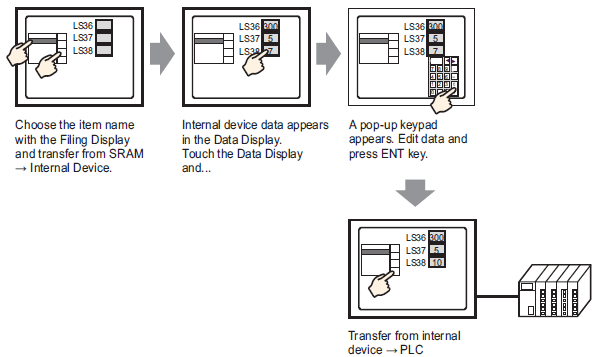
Structure of Filing Data Stored in the Internal Device
When transferring data from backup memory (SRAM) to the internal device, the 16 consecutive words following the designated [Storage Start Address] store the item names, after which data is stored.
The item name is stored based on the settings in [Text Data Mode] (available from [Project] menu, [System Settings], [Device/PLC]).
For example, when the data length is 16 bits
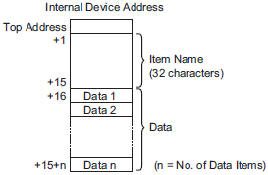
![]()
When data is 32 bit, the used data portion is Number of Data Items x two words.
When transferring data from the internal device to the device/PLC, only data stored in the internal device are written to designated addresses in the device/PLC.
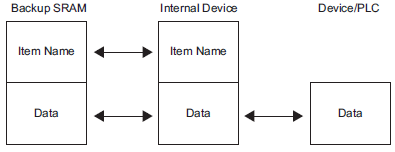
![]()
If [Send Item Names] is set when creating data, you can also transfer item names to the device/PLC.
![]() 26.17.3 Transferring Item Name and Block Number
26.17.3 Transferring Item Name and Block Number