
In the [Edit Filing Data] dialog box, click [Options] to configure settings to transfer data with the item name and block number attached.
When transferring both the item name and block number to the device/PLC along with the data, it is stored with the following structure.
For example, [Storage Start Address] is a 16 bit address, data is 16 bit

![]()
The item name is stored based on the settings in [Text Data Mode] (available from [Project] menu, [System Settings], [Device/PLC]).
Storage of the item name and data depends on the designated [Storage Start Address] and [Bit Length].
The block number is not transferred during a device/PLC to backup memory (SRAM) transfer. The same applies when transferring via the internal device (Device/PLC to Internal Device to SRAM).
When using manual transfer via the internal device, the item name will be sent between the backup memory (SRAM) and the internal device regardless of settings in the [Preferences] dialog box.
For example, when only [Send Block Number] is designated

When the Item Name is less than 32 characters, spaces are automatically appended.
Even when the [Display Format] is set to [BCD], the Block Number are stored in the device/PLC with Bin format.
Data Structure when Transferring both Block Number and Item Name
When [Storage Start Address] is a 16 bit address (n = Number of Data Items)
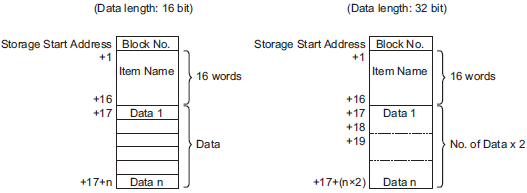
When [Storage Start Address] is a 32 bit address (n = Number of Data Items)
