Create an index file for the sampling data in external storage. Sampling data backup file information that is saved in external storage is written into the index file.
For more details on the index file, refer to:
![]() 19.8.3 Display Historical Data index file
19.8.3 Display Historical Data index file
The following is possible by creating an index file.
Backup files that are saved (sampling data) can be displayed again.
You can improve the display speed of historical data.
![]()
You cannot update the index file when there are more backup files saved on external storage than the number of samplings specified in the active settings in [Common Settings] - [Sampling].
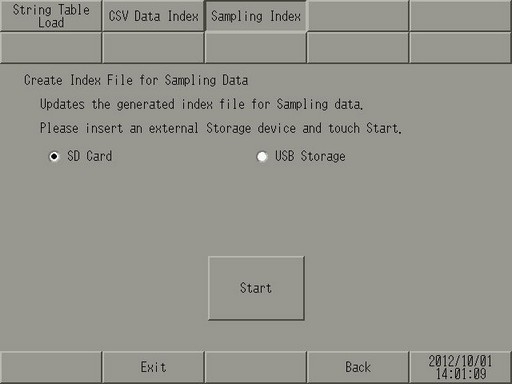
SD Card/USB storage
Select the external storage where the backup file is saved.
Start
Create or update an index file for the sampling data in external storage. Backup data information that is saved in external storage is written into the index file.
![]()
Backup data information is not updated when the index file is set to read-only.