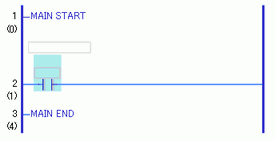Select where you want to insert the instruction, and on the [Logic (L)] menu, click [Insert Instruction (I)].
![]()
-
You can also insert an instruction in the following way.
-
Double-click where you want to insert the instruction.
-
Right-click where you want to insert the instruction, and then click [Insert Instruction (I)].
-
Press INSERT.
-
In the Instruction toolbar, click the instruction icon to insert the instruction immediately. Ladder instruction icons that are not displayed in the ladder instructions can be displayed by customizing.
 30.14.9 Toolbar Customization
30.14.9 Toolbar Customization
Click the icon ![]() to select the instruction.
to select the instruction.
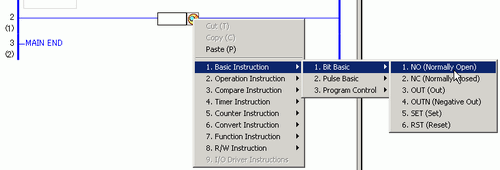
![]()
-
You can also type the instruction directly into the textbox. Every time you enter a character, possible instructions for the input text are displayed.
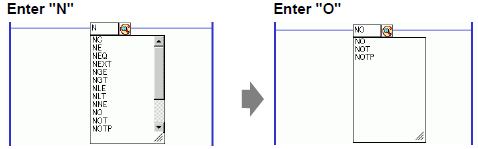
-
On the [View (V)] menu, select [Preferences (O)]. In the [Preferences] window, click [Ladder] and select the [Set up operands when adding instructions] check box.
 30.6 Assigning Addresses to Instructions
30.6 Assigning Addresses to Instructions
The instruction is inserted.