On the [View (V)] menu, click [Preferences]. The [Preferences] dialog box appears.
Select [Toolbar], then click [Toolbar Settings]. The [Toolbar Settings] dialog box appears.
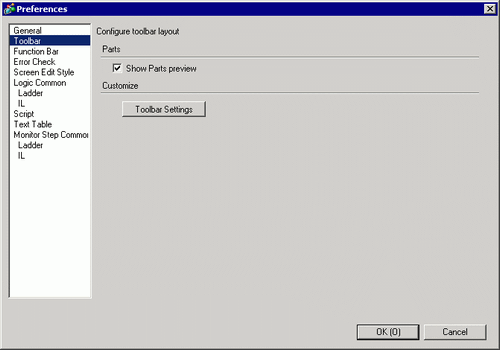
Select [Toolbar], and then [Ladder Instruction]. Select the category of the command you want to place on the toolbar. Icons in the selected category appear in the [Item] list.
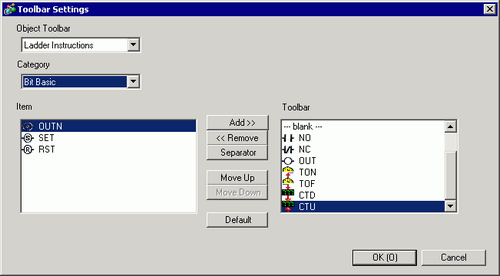
In [Item], select the icon and click [Add] to move the selected icon to [Toolbar].
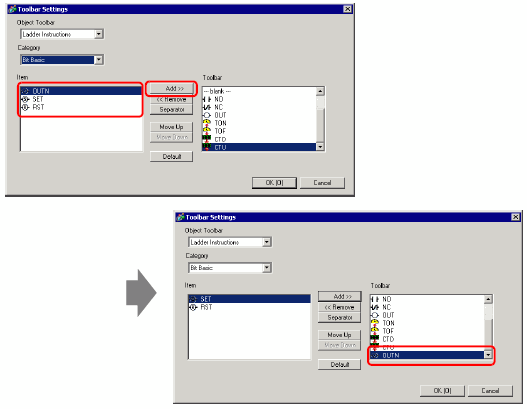
Click [OK (O)] to close the [Toolbar Settings] dialog box, then click [OK (O)] to close the [Preferences] dialog box.