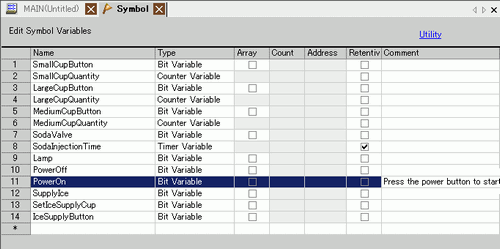
Enter variable comments in the [Edit Symbol Variable] window's [Comment] field. Enter up to 32 characters.
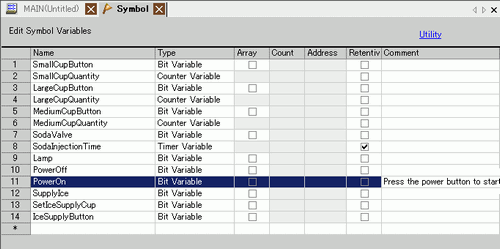
![]()
For how to input the symbol variable comments, refer to the following.
![]() 30.3.2.1 Registering Symbol Variables
30.3.2.1 Registering Symbol Variables
You can also add and change the symbol variable comments in [Properties].
![]() 30.14.5 Using Reference Features to Search Logic Programs
30.14.5 Using Reference Features to Search Logic Programs
You can display a list of symbol variable comments and edit the comments in the [Comment List] window.
![]() 30.7.4 [Comment List] Window
30.7.4 [Comment List] Window
A comment about the system variable can be added or changed using the [Edit Symbol Variable Comment] dialog box, which is displayed by right-clicking the symbol variable section allocated to the instruction and selecting [Edit Symbol Variable Comments (V)].
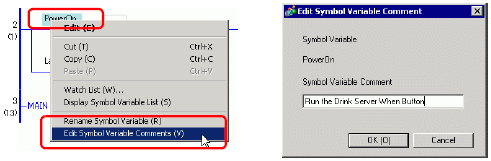
A comment about the symbol variable is displayed in a tool tip when the cursor is placed over the symbol variable part of the instruction.
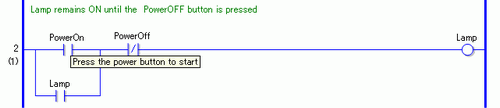
Press the [F9] key to display all comments in the logic.

If the entire comment does not fit in the comment area, the rest of the comment is indicated by a "...".
Click the comment to view it in its entirety.

![]()
You cannot edit the symbol variable comment during online monitoring.