Double-click the part for rung comments. The comment input box will be displayed.
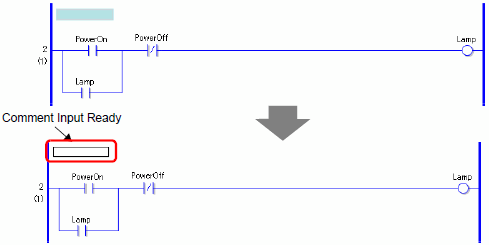
![]()
-
To input comments, right-click the rung comment portion and then click [Delete (E)].
Enter the rung comment in the text box. Up to 128 characters long.
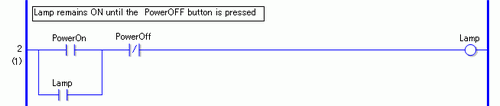
![]()
-
Press SHIFT+ENTER to insert a line feed.
Press ENTER to input the text. The rung comment has been input.