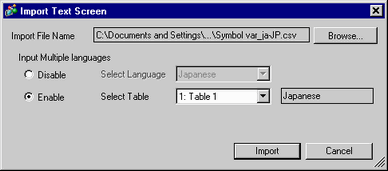
Imports Text Data files (*.txt or *.csv) to a project.
From the [Common Settings (R)] menu, select [Text Registration (T)] and then click [Import] from the [New Text/Open] dialog box to display the following screen.
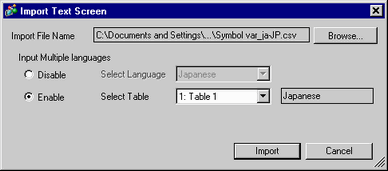
Import File Name
Click [Browse]. Select files to be imported from *.txt file (Unicode) or *.csv file.
![]()
As the file format is proprietary, please import files generated for this purpose. Otherwise the import feature may not function properly. See the following for file format details.
![]() 17.4.3 Text Screen File Format-File Format
17.4.3 Text Screen File Format-File Format
![]()
If you prepare the file names of imported files following the naming rules, the file names are loaded and the [Input Multiple Languages] configuration in the [Import Text Screen] dialog box will appear. Refer to the following for file naming rules.
![]() 17.4.3 Text Screen File Format, File Name
17.4.3 Text Screen File Format, File Name
Input Multiple Languages
Specify whether text data you want to import is set using multiple languages.
Disable
Select when importing text data for text screen not using [Input Multiple Languages].
Select Language
Select the text language.
Enable
Select when importing text data for text screen using [Input Multiple Languages].
Select Table
For use with the language change feature, select the table where text data is imported.