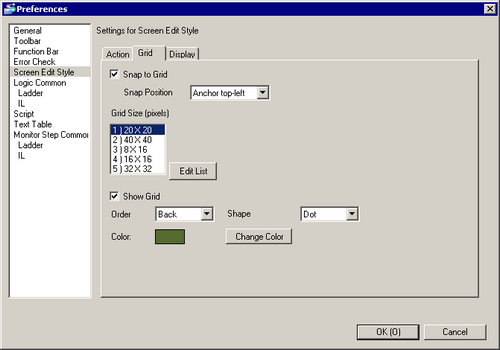
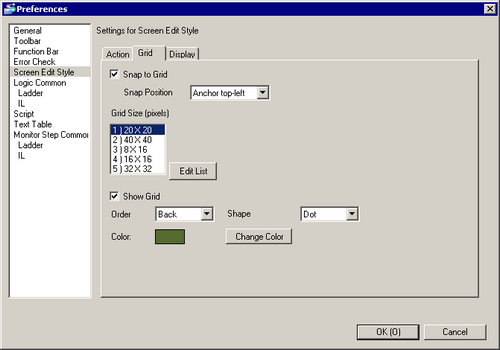
The cursor position is determined from the grid size, you don't have to fine tune the position.
Snap Position
Select the snap position for objects, which is used to align objects to the grid.
Anchor top-left
Use the upper left of object as the snap point.
Mouse Cursor
The snap point changes depending on the position where you click the object.
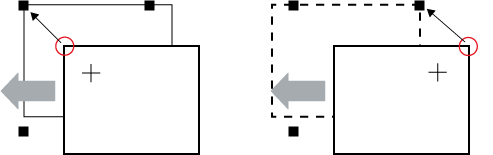
Grid Size (pixels)
Select the grid size from a list.
Edit List
If the list does not have the desired size, display the [Edit Grid Size] dialog box and specify the width and height.
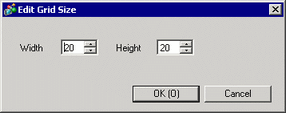
Designate whether or not to show a grid.
Order
Select the display order from [Back] or [Front].
Shape
Select the shape from [Grid] or [Dot].
Color
Display set colors. To change, click [Change Color] and select the color that you want to display from the color palette.
